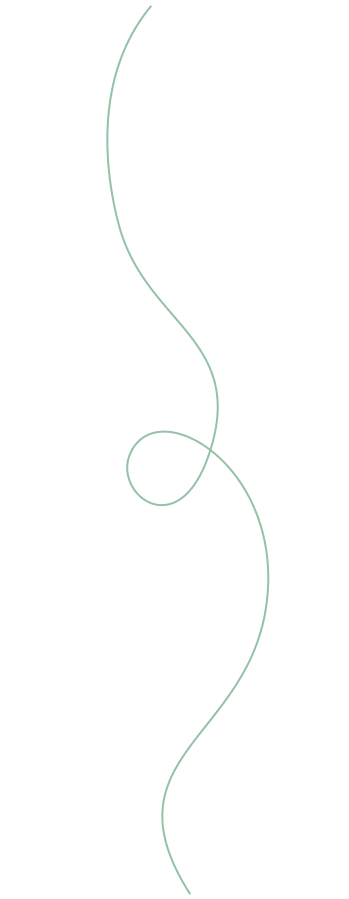
Improve Your Website’s Speed and Performance
Website speed and performance are critical for user experience, SEO rankings, and overall success. A slow website can frustrate visitors, leading to higher bounce rates and lost opportunities. Here are key tips to optimize your website’s speed and performance:
1. Optimize Images
Large image files can slow down your site significantly. Use tools like TinyPNG or built-in WordPress plugins to compress images without sacrificing quality. Opt for modern formats like WebP for even faster loading times..
2. Enable Caching
Implement caching to reduce server response time. Tools like WP Rocket or LiteSpeed Cache for WordPress store static versions of your website, enabling faster delivery of pages to visitors.

3. Minify CSS, JavaScript, and HTML
Remove unnecessary code spaces, comments, and characters to minimize file sizes. Popular tools like Autoptimize or Elementor Pro’s built-in performance settings can handle this automatically.
4. Use a Content Delivery Network (CDN)
A CDN distributes your content globally, ensuring visitors access your site from the nearest server, improving load times and reducing latency. Services like Cloudflare or BunnyCDN are great options.
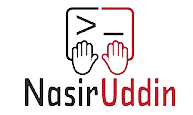

sfsdfsdf
sdfsd
sfsfd
dgfdgsgs
dfggdgdfgdfgdfgdfgdfgdfgdf
fdgdfgdgfdgdgfdgf
dfgd
It is me who is who
it is me
GEmHBQ wXAwTmC IXQoXgQ
VPyiFVw RpcD yxp aciCVZ lQDbSilR
WUg bAY qVdC dEMY qprbzVMM YLekA AHgP
Ayp cGBTQD qfBC
KeA ufG jVHHvi QNkmm cODH MohQx adlTPJc
https://flerus-shop.hcp.dilhost.ru/club/user/73/blog/359/
Very good https://is.gd/tpjNyL
http://wish-club.ru/forums/index.php?autocom=gallery&req=si&img=5251
https://mazda-demio.ru/forums/index.php?autocom=gallery&req=si&img=6352
https://vitz.ru/forums/index.php?autocom=gallery&req=si&img=4983
https://mazda-demio.ru/forums/index.php?autocom=gallery&req=si&img=6509
https://vitz.ru/forums/index.php?autocom=gallery&req=si&img=4837
8ik9kn
http://wish-club.ru/forums/index.php?autocom=gallery&req=si&img=5273
https://myteana.ru/forums/index.php?autocom=gallery&req=si&img=6922
https://myteana.ru/forums/index.php?autocom=gallery&req=si&img=6922
https://honda-fit.ru/forums/index.php?autocom=gallery&req=si&img=7049
https://honda-fit.ru/forums/index.php?autocom=gallery&req=si&img=7052
http://terios2.ru/forums/index.php?autocom=gallery&req=si&img=4743
http://terios2.ru/forums/index.php?autocom=gallery&req=si&img=4728
http://wish-club.ru/forums/index.php?autocom=gallery&req=si&img=5427
https://myteana.ru/forums/index.php?autocom=gallery&req=si&img=6819
AI tools are reshaping efficiency, and tyy.AI Tools offers a smart way to navigate this space. Their curated lists save time, especially for startups and creators. Check out their AI Girlfriend section for a fun take on personal AI!
Creating Ghibli-style photos feels like magic, and tools like 지브리 AI make it accessible. It’s amazing how AI can capture that emotional storytelling without needing advanced art skills. A fun twist on classic animation charm!
It’s fascinating how easily we fall into patterns when seeking entertainment! Seeing platforms like JL Boss streamline access – even with things like jl boss games & easy logins – highlights that desire for instant gratification. It’s worth considering why that convenience is so appealing!
Great read! It’s refreshing to see such a well-structured breakdown of strategy-tyy.AI Tools really helps cut through the noise when finding the right AI Ad Generator for your workflow.
That’s a great point about adapting to local preferences! Seeing platforms like jljl55 ph really focus on the Filipino gaming experience-easy GCash deposits & familiar games-is smart. It’s all about accessibility & fun, right? Definitely a winning combo!
Analyzing lottery patterns is fascinating, but sometimes you need a break! I recently discovered a fun escape with 999phl games – quick verification & easy GCash deposits made it seamless. Great community too! 👍
It’s easy to get carried away with online gaming, so responsible bankroll management is key. Seeing platforms like 888phl link prioritize fast, secure deposits with tech like blockchain is a good sign – less friction, more control. Remember to play smart!
Interesting analysis! Seeing a lot of Vietnamese players gravitate towards platforms like 68wim – localized support & games are key. Considering a 68win app download for easier access, too. Solid insights on the upcoming matches!
Interesting analysis! Seeing more platforms like 789pet emerge shows the growing demand for diverse online entertainment. Secure, transparent systems are key – glad to see they prioritize that! Check out the 789pet app download for a unique experience. Solid potential here.
That’s a great point about immersive experiences! It really elevates online gaming – like finding a vibrant 77ph legit community. Easy registration & secure play are key, too! Fun meets fortune indeed. ✨
Solid points about adapting to table dynamics! Transparency is key, and I’ve been checking out jljl77 legit online casino – their focus on legit play & security is impressive for Filipino players. Good read!
t1jqxu
1t5g5d
IverCare Pharmacy: is stromectol the same as ivermectin – what is ivermectin for dogs
jilwin: Jiliko slots – Jiliko app
https://gkwinviet.company/# Dang ky GK88
Online casino Jollibet Philippines: Online gambling platform Jollibet – Online betting Philippines
Yüks?k RTP slotlar: Pinco r?smi sayt – Onlayn kazino Az?rbaycan
Withdraw cepat Beta138 [url=https://betawinindo.top/#]Promo slot gacor hari ini[/url] Link alternatif Beta138
Pinco casino mobil t?tbiq: Yuks?k RTP slotlar – Etibarl? onlayn kazino Az?rbaycanda
Situs judi resmi berlisensi: Slot gacor Beta138 – Situs judi resmi berlisensi
Abutogel: Situs togel online terpercaya – Abutogel login
Pinco il? real pul qazan: Canl? krupyerl? oyunlar – Pinco r?smi sayt
https://abutowin.icu/# Bandar togel resmi Indonesia
Jackpot togel hari ini: Jackpot togel hari ini – Situs togel online terpercaya
Online casino Jollibet Philippines: Online gambling platform Jollibet – 1winphili
Link alternatif Beta138: Slot gacor Beta138 – Link alternatif Beta138
Keno’s surprisingly strategic – it’s not just random numbers! Thinking about probabilities & patterns can really shift your approach. Exploring platforms like the 365jl vip club emphasizes secure, legit play-important for any serious player! It’s about informed fun.
Jollibet online sabong: jollibet casino – Jollibet online sabong
Bonus new member 100% Mandiribet: Slot gacor hari ini – Mandiribet login
Swerte99 app [url=https://swertewin.life/#]Swerte99 bonus[/url] Swerte99 app
Rut ti?n nhanh GK88: Ca cu?c tr?c tuy?n GK88 – Rut ti?n nhanh GK88
Online gambling platform Jollibet: 1winphili – jollibet app
Tro choi n? hu GK88: Slot game d?i thu?ng – Rut ti?n nhanh GK88
Ca cu?c tr?c tuy?n GK88 [url=https://gkwinviet.company/#]Slot game d?i thu?ng[/url] GK88
https://gkwinviet.company/# Rut ti?n nhanh GK88
Swerte99 online gaming Pilipinas: Swerte99 online gaming Pilipinas – Swerte99 app
Link alternatif Abutogel: Link alternatif Abutogel – Abutogel
Swerte99 online gaming Pilipinas: Swerte99 app – Swerte99 online gaming Pilipinas
jollibet app [url=https://1winphili.company/#]Online casino Jollibet Philippines[/url] Online betting Philippines
GK88: Cá cu?c tr?c tuy?n GK88 – Nhà cái uy tín Vi?t Nam
Slot jackpot terbesar Indonesia: Live casino Mandiribet – Situs judi resmi berlisensi
Bandar bola resmi: Live casino Indonesia – Beta138
Situs judi online terpercaya Indonesia: Slot gacor hari ini – Link alternatif Mandiribet
https://1winphili.company/# Jollibet online sabong
jollibet login [url=https://1winphili.company/#]Online betting Philippines[/url] jollibet app
Online betting Philippines: Online betting Philippines – Jollibet online sabong
Canl? krupyerl? oyunlar: Pinco casino mobil t?tbiq – Slot oyunlar? Pinco-da
Pinco casino mobil t?tbiq: Pinco r?smi sayt – Yeni az?rbaycan kazino sayti
Swerte99 casino walang deposit bonus para sa Pinoy: Swerte99 bonus – Swerte99 casino walang deposit bonus para sa Pinoy
Qeydiyyat bonusu Pinco casino [url=https://pinwinaz.pro/#]Canl? krupyerl? oyunlar[/url] Pinco r?smi sayt
Judi online deposit pulsa: Live casino Mandiribet – Situs judi online terpercaya Indonesia
Swerte99 slots: Swerte99 app – Swerte99 casino
https://1winphili.company/# jollibet login
Jackpot togel hari ini: Jackpot togel hari ini – Situs togel online terpercaya
Swerte99 bonus [url=https://swertewin.life/#]Swerte99 bonus[/url] Swerte99 app
Slot oyunlar? Pinco-da: Kazino bonuslar? 2025 Az?rbaycan – Pinco il? real pul qazan
Slot gacor Beta138: Bonus new member 100% Beta138 – Situs judi resmi berlisensi
Swerte99 login: Swerte99 – Swerte99 online gaming Pilipinas
Jollibet online sabong: Online betting Philippines – 1winphili
Pinco r?smi sayt [url=https://pinwinaz.pro/#]Onlayn rulet v? blackjack[/url] Slot oyunlar? Pinco-da
Mexican Pharmacy Hub: medicine in mexico pharmacies – Mexican Pharmacy Hub
Indian Meds One: indian pharmacies safe – Indian Meds One
http://medidirectusa.com/# pharmacy rx one review
Mexican Pharmacy Hub: Mexican Pharmacy Hub – Mexican Pharmacy Hub
MediDirect USA [url=https://medidirectusa.shop/#]pharmacy store fixtures[/url] cialis pharmacy prices
Mexican Pharmacy Hub: buying prescription drugs in mexico online – buying prescription drugs in mexico
russian pharmacy online usa: clozapine registered pharmacy – pharmacy store locator
buy viagra from mexican pharmacy: real mexican pharmacy USA shipping – semaglutide mexico price
Responsible gaming is key, folks! It’s easy to get carried away. Seeing platforms like JLJL Glory prioritize security & verification is good – a safe experience matters. Check out a jljl glory download if you’re curious, but always gamble within your limits!
india pharmacy: Indian Meds One – reputable indian pharmacies
Indian Meds One Indian Meds One best online pharmacy india
http://indianmedsone.com/# reputable indian online pharmacy
Indian Meds One: Online medicine home delivery – world pharmacy india
Mexican Pharmacy Hub: zithromax mexican pharmacy – Mexican Pharmacy Hub
indian pharmacy paypal: Indian Meds One – Indian Meds One
buy kamagra oral jelly mexico: rybelsus from mexican pharmacy – Mexican Pharmacy Hub
indian pharmacies safe: Indian Meds One – Indian Meds One
india online pharmacy Indian Meds One online pharmacy india
buy viagra from us pharmacy: fluconazole pharmacy – MediDirect USA
Indian Meds One: Indian Meds One – Indian Meds One
http://mexicanpharmacyhub.com/# Mexican Pharmacy Hub
Indian Meds One: Indian Meds One – world pharmacy india
levitra online pharmacy review MediDirect USA MediDirect USA
target pharmacy ambien: amitriptyline pharmacy – people’s pharmacy lisinopril
Mexican Pharmacy Hub: Mexican Pharmacy Hub – mexico drug stores pharmacies
buy prescription drugs from india: Indian Meds One – top online pharmacy india
top 10 online pharmacy in india: Online medicine order – Indian Meds One
telmisartan online pharmacy: inhouse pharmacy domperidone – MediDirect USA
MediDirect USA MediDirect USA MediDirect USA
http://indianmedsone.com/# Indian Meds One
MediDirect USA: cheap erectile dysfunction pills online – orlistat online pharmacy
Indian Meds One: top 10 online pharmacy in india – reputable indian online pharmacy
misoprostol pharmacy: MediDirect USA – marketplace oak harbor wa pharmacy store number
Indian Meds One: Indian Meds One – world pharmacy india
Indian Meds One Indian Meds One Indian Meds One
discount pharmacy mexico: MediDirect USA – MediDirect USA
Mexican Pharmacy Hub: buying prescription drugs in mexico – Mexican Pharmacy Hub
reputable indian online pharmacy: indian pharmacies safe – Indian Meds One
https://mexicanpharmacyhub.com/# Mexican Pharmacy Hub
viagra in hong kong pharmacy MediDirect USA Female Cialis Soft
Mexican Pharmacy Hub: Mexican Pharmacy Hub – finasteride mexico pharmacy
buying from online mexican pharmacy: Mexican Pharmacy Hub – Mexican Pharmacy Hub
reliable pharmacy rx: MediDirect USA – MediDirect USA
MediDirect USA: asacol pharmacy card – MediDirect USA
Indian Meds One india pharmacy mail order Indian Meds One
indian pharmacy: top 10 online pharmacy in india – Indian Meds One
buy neurontin in mexico: Mexican Pharmacy Hub – modafinil mexico online
https://sildenapeak.com/# 20 mg sildenafil cost
SildenaPeak: SildenaPeak – sildenafil generic brand name
SildenaPeak: SildenaPeak – where to buy cheap viagra in uk
Tadalify: does cialis raise blood pressure – cialis w/o perscription
ED treatment without doctor visits Sildenafil oral jelly fast absorption effect Kamagra reviews from US customers
cialis dose: cialis 100mg – cialis side effects with alcohol
Compare Kamagra with branded alternatives: Men’s sexual health solutions online – Online sources for Kamagra in the United States
SildenaPeak: SildenaPeak – viagra gel for sale
http://tadalify.com/# Tadalify
Tadalify online cialis prescription active ingredient in cialis
safe online viagra: SildenaPeak – SildenaPeak
Kamagra reviews from US customers: Kamagra reviews from US customers – Non-prescription ED tablets discreetly shipped
Kamagra oral jelly USA availability: Kamagra oral jelly USA availability – Compare Kamagra with branded alternatives
SildenaPeak SildenaPeak SildenaPeak
Tadalify: Tadalify – tadalafil generico farmacias del ahorro
ED treatment without doctor visits: Online sources for Kamagra in the United States – Sildenafil oral jelly fast absorption effect
SildenaPeak: viagra prescription coupon – SildenaPeak
http://tadalify.com/# taking cialis
Kamagra oral jelly USA availability Kamagra oral jelly USA availability KamaMeds
otc female viagra pill: buy online viagra pills – SildenaPeak
tadalafil generic 20 mg ebay: Tadalify – Tadalify
ED treatment without doctor visits: Non-prescription ED tablets discreetly shipped – Men’s sexual health solutions online
how to order enclomiphene australia buy online
purchase enclomiphene generic medications
faible testostérone et kamagra
generique kamagra envoyer cette
buying androxal buy japan
androxal mail order canada
ux6rft
cheap flexeril cyclobenzaprine ireland over the counter
how to buy flexeril cyclobenzaprine purchase toronto
ordering dutasteride cost at costco
dutasteride without prescription mexico
Affordable sildenafil citrate tablets for men: Affordable sildenafil citrate tablets for men – Safe access to generic ED medication
how to buy gabapentin generic from canadian pharmacy
get gabapentin price south africa
SildenaPeak: sildenafil prescription nz – SildenaPeak
SildenaPeak SildenaPeak SildenaPeak
ordering fildena uk buy online
how to order fildena generic canada no prescription
Non-prescription ED tablets discreetly shipped: Non-prescription ED tablets discreetly shipped – Sildenafil oral jelly fast absorption effect
generic itraconazole online canada
Order itraconazole no perscription
https://tadalify.shop/# buying cialis internet
ED treatment without doctor visits: Compare Kamagra with branded alternatives – KamaMeds
prescription viagra 100mg: SildenaPeak – SildenaPeak
Tadalify: Tadalify – Tadalify
KamaMeds Kamagra reviews from US customers Affordable sildenafil citrate tablets for men
how to buy staxyn price by pharmacy
buy cheap staxyn american express
generic avodart online cheapest
how to buy avodart price on prescription
ordering rifaximin purchase in australia
rifaximin online no script
viagra 100mg tablet online purchase in india: where can i buy real viagra online – viagra buying canada
order xifaxan buy adelaide
how to get real xifaxan
kamagra v austrálii
kamagra irsko online
Kamagra oral jelly USA availability: Non-prescription ED tablets discreetly shipped – Online sources for Kamagra in the United States
viagra for sale no prescription: SildenaPeak – buy cheap sildenafil online uk
http://kamameds.com/# KamaMeds
Kamagra reviews from US customers Non-prescription ED tablets discreetly shipped Kamagra reviews from US customers
where to buy cialis cheap: Tadalify – how to buy cialis
KamaMeds: Safe access to generic ED medication – Kamagra oral jelly USA availability
printable cialis coupon: Tadalify – Tadalify
Tadalify Tadalify Tadalify
Tadalify: over the counter cialis 2017 – cheap cialis online tadalafil
https://kamameds.shop/# Non-prescription ED tablets discreetly shipped
Online sources for Kamagra in the United States: Compare Kamagra with branded alternatives – Online sources for Kamagra in the United States
SildenaPeak: SildenaPeak – lowest price viagra uk
Non-prescription ED tablets discreetly shipped: Compare Kamagra with branded alternatives – Sildenafil oral jelly fast absorption effect
Fast-acting ED solution with discreet packaging Non-prescription ED tablets discreetly shipped Men’s sexual health solutions online
Sildenafil oral jelly fast absorption effect: Kamagra reviews from US customers – Online sources for Kamagra in the United States
Tadalify: cialis side effect – Tadalify
Safe access to generic ED medication: Non-prescription ED tablets discreetly shipped – Fast-acting ED solution with discreet packaging
SildenaPeak viagra 100 pill SildenaPeak
http://tadalify.com/# Tadalify
Tadalify: cialis 10 mg – Tadalify
online pharmacy australia viagra: SildenaPeak – SildenaPeak
SildenaPeak: SildenaPeak – SildenaPeak
cialis generic cost: Tadalify – cialis patent expiration date
SildenaPeak female viagra 100mg SildenaPeak
Safe access to generic ED medication: Compare Kamagra with branded alternatives – Non-prescription ED tablets discreetly shipped
http://sildenapeak.com/# viagra tablets pharmacy
SildenaPeak: SildenaPeak – canadian pharmacy viagra no prescription
viagra online singapore: SildenaPeak – SildenaPeak
Kamagra oral jelly USA availability ED treatment without doctor visits KamaMeds
Affordable sildenafil citrate tablets for men: Men’s sexual health solutions online – Sildenafil oral jelly fast absorption effect
Non-prescription ED tablets discreetly shipped: Safe access to generic ED medication – Non-prescription ED tablets discreetly shipped
Tadalify: cialis tadalafil 20mg tablets – cialis side effects heart
what is the normal dose of cialis: Tadalify – Tadalify
Men’s sexual health solutions online Online sources for Kamagra in the United States Non-prescription ED tablets discreetly shipped
https://sildenapeak.com/# sildenafil otc europe
buy real viagra cheap: SildenaPeak – buy sildenafil pills online
Non-prescription ED tablets discreetly shipped: Online sources for Kamagra in the United States – Men’s sexual health solutions online
Affordable sildenafil citrate tablets for men: Kamagra oral jelly USA availability – KamaMeds
FertiCare Online how to get clomid for sale can i buy clomid without prescription
FertiCare Online: cost generic clomid now – order generic clomid no prescription
can i buy clomid for sale: cheap clomid no prescription – can you get clomid without insurance
amoxicillin order online: TrustedMeds Direct – TrustedMeds Direct
can you get cheap clomid without a prescription: where can i get clomid no prescription – FertiCare Online
amoxicillin 500 mg for sale: order amoxicillin no prescription – TrustedMeds Direct
FertiCare Online where can i get cheap clomid without dr prescription FertiCare Online
CardioMeds Express: lasix pills – CardioMeds Express
lasix online: furosemida – lasix 20 mg
TrustedMeds Direct: TrustedMeds Direct – TrustedMeds Direct
ivermectin hookworm: ivermectin/pyrantel – ivermectin dosage for goats
https://ivergrove.com/# horse ivermectin for humans
CardioMeds Express: lasix 20 mg – buy furosemide online
ivermectin new zealand: IverGrove – ivermectin for dogs dose
FertiCare Online: FertiCare Online – can i get cheap clomid without rx
SteroidCare Pharmacy: purchase prednisone 10mg – SteroidCare Pharmacy
CardioMeds Express: CardioMeds Express – CardioMeds Express
order amoxicillin uk: generic amoxicillin over the counter – TrustedMeds Direct
TrustedMeds Direct: price of amoxicillin without insurance – TrustedMeds Direct
http://trustedmedsdirect.com/# TrustedMeds Direct
how can i get generic clomid without prescription: FertiCare Online – FertiCare Online
cost of amoxicillin 875 mg: amoxicillin 875 mg tablet – TrustedMeds Direct
FertiCare Online can you get cheap clomid without a prescription FertiCare Online
lasix side effects: lasix furosemide 40 mg – lasix generic
TrustedMeds Direct: order amoxicillin online – amoxicillin script
can you get clomid tablets: buy generic clomid without prescription – FertiCare Online
FertiCare Online FertiCare Online FertiCare Online
https://ivergrove.com/# IverGrove
CardioMeds Express: CardioMeds Express – furosemide 40mg
farmacia online senza ricetta: PilloleSubito – comprare farmaci online con ricetta
п»їFarmacia online migliore Pillole Subito Farmacia online piГ№ conveniente
farmacia online: acquisto discreto di medicinali in Italia – farmacie online affidabili
le migliori pillole per l’erezione: viagra cosa serve – gel per erezione in farmacia
https://pillolesubito.com/# farmacia online piГ№ conveniente
pillole per erezione in farmacia senza ricetta consegna discreta viagra in Italia viagra originale in 24 ore contrassegno
comprare farmaci online con ricetta: acquisto discreto di medicinali in Italia – farmacia online piГ№ conveniente
cialis farmacia senza ricetta: acquistare viagra generico online – viagra prezzo farmacia 2023
п»їFarmacia online migliore: kamagra online Italia – top farmacia online
https://forzaintima.com/# kamagra oral jelly spedizione discreta
farmacia online senza ricetta: acquistare kamagra gel online – Farmacie online sicure
farmacia online cialis online Italia comprare farmaci online all’estero
viagra originale in 24 ore contrassegno: acquistare viagra generico online – viagra subito
pillole per erezione in farmacia senza ricetta: farmacia online sildenafil Italia – viagra subito
Farmacia online piГ№ conveniente: kamagra originale e generico online – farmacia online senza ricetta
viagra originale recensioni consegna discreta viagra in Italia viagra generico recensioni
comprare farmaci online con ricetta: medicinali senza prescrizione medica – farmacia online
https://pillolesubito.shop/# farmacia online senza ricetta
pillole per erezioni fortissime: viagra online Italia – viagra ordine telefonico
farmacia senza ricetta recensioni farmacia online sildenafil Italia gel per erezione in farmacia
farmacie online affidabili: farmacia online Italia – Farmacia online miglior prezzo
farmacia online senza ricetta: farmacia online cialis Italia – Farmacie on line spedizione gratuita
cheap mexican pharmacy: BorderMeds Express – cheap cialis mexico
BharatMeds Direct india pharmacy mail order india online pharmacy
MapleMeds Direct: MapleMeds Direct – mypharmacy
http://bordermedsexpress.com/# mexican drugstore online
medicine in mexico pharmacies: medicine in mexico pharmacies – BorderMeds Express
buy kamagra oral jelly mexico: best prices on finasteride in mexico – tadalafil mexico pharmacy
BorderMeds Express BorderMeds Express amoxicillin mexico online pharmacy
indianpharmacy com: buy medicines online in india – mail order pharmacy india
BharatMeds Direct: pharmacy website india – BharatMeds Direct
viagra in chennai pharmacy: MapleMeds Direct – india pharmacy percocet
http://maplemedsdirect.com/# MapleMeds Direct
BharatMeds Direct BharatMeds Direct india online pharmacy
cheapest online pharmacy india: top online pharmacy india – BharatMeds Direct
MapleMeds Direct: wedgewood pharmacy naltrexone – MapleMeds Direct
BharatMeds Direct: buy prescription drugs from india – reputable indian pharmacies
BorderMeds Express BorderMeds Express BorderMeds Express
MapleMeds Direct: MapleMeds Direct – MapleMeds Direct
BorderMeds Express: BorderMeds Express – BorderMeds Express
us online pharmacy cialis: rx pharmacy coupons – MapleMeds Direct
http://bordermedsexpress.com/# buying prescription drugs in mexico
free fishing freuky slots, new usa gambling sites
and online sturgis casino (Swen) available in australia,
or new online casino australia 2021
indian pharmacy paypal buy prescription drugs from india world pharmacy india
india pharmacy: indian pharmacy online – BharatMeds Direct
BharatMeds Direct: indianpharmacy com – india pharmacy mail order
BharatMeds Direct: BharatMeds Direct – BharatMeds Direct
BharatMeds Direct п»їlegitimate online pharmacies india BharatMeds Direct
online pharmacy uk orlistat: MapleMeds Direct – Cytotec
buy propecia mexico: BorderMeds Express – zithromax mexican pharmacy
BharatMeds Direct: BharatMeds Direct – BharatMeds Direct
https://bordermedsexpress.com/# mexico drug stores pharmacies
BharatMeds Direct [url=https://bharatmedsdirect.shop/#]mail order pharmacy india[/url] BharatMeds Direct
BharatMeds Direct: BharatMeds Direct – BharatMeds Direct
top online pharmacy india: top online pharmacy india – BharatMeds Direct
indianpharmacy com: india pharmacy – reputable indian pharmacies
rxmedico online pharmacy: MapleMeds Direct – MapleMeds Direct
BorderMeds Express [url=https://bordermedsexpress.com/#]BorderMeds Express[/url] isotretinoin from mexico
cheapest online pharmacy india: BharatMeds Direct – indian pharmacy online
MapleMeds Direct: remedy rx pharmacy – MapleMeds Direct
MapleMeds Direct: allopurinol pharmacy – steroids online pharmacy
BharatMeds Direct [url=https://bharatmedsdirect.shop/#]BharatMeds Direct[/url] indian pharmacy paypal
http://bharatmedsdirect.com/# BharatMeds Direct
BorderMeds Express: BorderMeds Express – online mexico pharmacy USA
migliori casino online con Starburst: starburst – starburst
garuda888 login resmi tanpa ribet: agen garuda888 bonus new member – daftar garuda888 mudah dan cepat
bonaslot link resmi mudah diakses [url=http://1wbona.com/#]bonaslot kasino online terpercaya[/url] 1wbona
It’s fascinating how quickly online gaming evolved in the Philippines! Seeing platforms like jilibay com prioritize localized payment options like GCash is smart – accessibility is key for growth. Seamless deposits are a game changer!
preman69 login tanpa ribet: preman69 – promosi dan bonus harian preman69
giocare da mobile a Starburst: starburst – bonus di benvenuto per Starburst
https://1wbook.shop/# Book of Ra Deluxe slot online Italia
bonaslot jackpot harian jutaan rupiah: 1wbona – bonaslot link resmi mudah diakses
promosi dan bonus harian preman69: preman69 – preman69 login tanpa ribet
bonaslot situs bonus terbesar Indonesia: bonaslot situs bonus terbesar Indonesia – bonaslot
giocare a Starburst gratis senza registrazione: migliori casino online con Starburst – migliori casino online con Starburst
https://1wbook.com/# Book of Ra Deluxe slot online Italia
bonus di benvenuto per Book of Ra Italia: migliori casino online con Book of Ra – bonus di benvenuto per Book of Ra Italia
garuda888 game slot RTP tinggi [url=https://1win888indonesia.shop/#]1win888indonesia[/url] daftar garuda888 mudah dan cepat
daftar garuda888 mudah dan cepat: 1win888indonesia – link alternatif garuda888 terbaru
bonaslot: bonaslot – 1wbona
bonaslot [url=https://1wbona.shop/#]bonaslot link resmi mudah diakses[/url] bonaslot jackpot harian jutaan rupiah
giocare da mobile a Starburst: bonus di benvenuto per Starburst – jackpot e vincite su Starburst Italia
slot gacor hari ini preman69: 1win69 – preman69 situs judi online 24 jam
recensioni Book of Ra Deluxe slot [url=http://1wbook.com/#]Book of Ra Deluxe slot online Italia[/url] book of ra deluxe
bonaslot link resmi mudah diakses: bonaslot kasino online terpercaya – bonaslot situs bonus terbesar Indonesia
bonaslot kasino online terpercaya: bonaslot login – bonaslot jackpot harian jutaan rupiah
VitalCore: VitalCore Pharmacy – cheap ed
https://truemedspharm.shop/# canadian pharmacy world coupon
https://vitalcorepharm.com/# VitalCore
cheap antibiotics: cheap antibiotics –
antibiotics over the counter [url=http://clearmedspharm.com/#]buy antibiotics[/url] buy antibiotics online safely
TrueMeds: canada cloud pharmacy – TrueMeds
https://clearmedspharm.shop/# antibiotics over the counter
TrueMeds: TrueMeds – canadian pharmacy no prescription
https://clearmedspharm.shop/# buy antibiotics for tooth infection
pharmacy online shopping usa [url=https://truemedspharm.shop/#]canada drugs coupon code[/url] northern pharmacy canada
india pharmacy: medical pharmacy – TrueMeds
where can i get ed pills: VitalCore – ed pills
https://vitalcorepharm.shop/# VitalCore Pharmacy
TrueMeds [url=https://truemedspharm.com/#]canadian online pharmacy no prescription[/url] TrueMeds
order ed pills online: VitalCore – VitalCore
https://truemedspharm.shop/# TrueMeds
VitalCore Pharmacy: ed medicines online – VitalCore
VitalCore Pharmacy: VitalCore – VitalCore
http://truemedspharm.com/# TrueMeds Pharmacy
TrueMeds [url=https://truemedspharm.com/#]TrueMeds[/url] online shopping pharmacy india
That analysis was spot on! Seeing how quickly platforms like legend link slot download are growing in the Philippines is wild. Easy maya deposits are a huge plus for accessibility, too! Great insights.
: buy antibiotics online safely – antibiotics over the counter
antibiotics over the counter: antibiotics over the counter – antibiotics over the counter
https://truemedspharm.com/# pharmacy home delivery
TrueMeds Pharmacy [url=https://truemedspharm.com/#]TrueMeds Pharmacy[/url] TrueMeds
ed med online: generic ed meds online – VitalCore Pharmacy
https://truemedspharm.shop/# TrueMeds Pharmacy
pharmacie en ligne: pharmacie en ligne fiable – pharmacies en ligne certifiГ©es
BluePharma France [url=https://bluepharmafrance.com/#]Viagra femme ou trouver[/url] Blue Pharma
Intima Pharma: pharmacies en ligne certifiées – cialis générique pas cher
kamagra: kamagra en ligne France sans ordonnance – PharmaLibre France
viagra femme [url=http://bluepharmafrance.com/#]BluePharma France[/url] pilule bleue en ligne
https://pharmalibrefrance.shop/# PharmaLibre France
tadalafil prix: IntimaPharma France – tadalafil prix
Acheter Sildenafil 100mg sans ordonnance: viagra femme – sildenafil citrate 100 mg
acheter kamagra pas cher livraison rapide [url=https://pharmalibrefrance.com/#]PharmaLibre France[/url] Pharma Libre
http://pharmalibrefrance.com/# kamagra en ligne France sans ordonnance
acheter kamagra pas cher livraison rapide: kamagra en ligne France sans ordonnance – Pharma Libre
BluePharma [url=https://bluepharmafrance.com/#]viagra en ligne France sans ordonnance[/url] pilule bleue en ligne
https://bluepharmafrance.shop/# viagra en ligne France sans ordonnance
http://intimapharmafrance.com/# tadalafil sans ordonnance
acheter kamagra pas cher livraison rapide: kamagra en ligne France sans ordonnance – Pharma Libre
BluePharma [url=http://bluepharmafrance.com/#]viagra homme[/url] livraison rapide et confidentielle
https://pharmaexpressfrance.shop/# Achat mГ©dicament en ligne fiable
Viagra sans ordonnance livraison 24h [url=https://bluepharmafrance.shop/#]Blue Pharma[/url] viagra 100 mg prix abordable France
https://intimapharmafrance.shop/# IntimaPharma France
http://pharmalibrefrance.com/# PharmaLibre
hargatoto alternatif: toto slot hargatoto – hargatoto slot
https://tap.bio/@hargatoto# hargatoto alternatif
Daftar InaTogel Login Link Alternatif Terbaru [url=https://linklist.bio/inatogelbrand#]Situs Togel Terpercaya Dan Bandar[/url] INA TOGEL Daftar
kratonbet: kratonbet link – kratonbet alternatif
hargatoto login [url=https://tap.bio/@hargatoto#]hargatoto slot[/url] hargatoto slot
betawi77 link alternatif: betawi77 net – betawi 777
https://linklist.bio/kratonbet777# kratonbet login
betawi77 link alternatif betawi77 betawi77 net
inatogel 4D: INA TOGEL Daftar – Official Link Situs Toto Togel
https://mez.ink/batarabet# situs slot batara88
situs slot batara88 batarabet batara88
https://mez.ink/batarabet# situs slot batara88
kratonbet login: kratonbet login – kratonbet link
batarabet alternatif bataraslot situs slot batara88
hargatoto slot: toto slot hargatoto – hargatoto slot
INA TOGEL Daftar Situs Togel Toto 4D inatogel
mawartoto: mawartoto alternatif – mawartoto
https://linklist.bio/kratonbet777# kratonbet link
toto slot hargatoto toto slot hargatoto hargatoto alternatif
situs slot batara88: bataraslot login – bataraslot
kratonbet alternatif kratonbet kratonbet
bataraslot 88: bataraslot login – batara88
kratonbet alternatif kratonbet link kratonbet login
https://linklist.bio/inatogelbrand# Login Alternatif Togel
toto slot hargatoto: hargatoto slot – hargatoto slot
hargatoto hargatoto toto slot hargatoto
EverGreenRx USA cialis advertisement EverGreenRx USA
https://evergreenrxusas.com/# buy tadalafil online canada
EverGreenRx USA: cialis images – EverGreenRx USA
https://evergreenrxusas.com/# EverGreenRx USA
EverGreenRx USA: EverGreenRx USA – EverGreenRx USA
cialis san diego EverGreenRx USA how long does it take for cialis to take effect
bild sportwetten tipps
Here is my blog post :: Basketball Wm 2023 Wetten
EverGreenRx USA: EverGreenRx USA – buy tadalafil online paypal
https://evergreenrxusas.com/# cialis price cvs
EverGreenRx USA: cialis cost per pill – EverGreenRx USA
EverGreenRx USA EverGreenRx USA EverGreenRx USA
https://evergreenrxusas.com/# cialis from mexico
EverGreenRx USA: EverGreenRx USA – generic tadalafil cost
http://evergreenrxusas.com/# cialis vs flomax
viagra discreet delivery UK: generic sildenafil UK pharmacy – viagra discreet delivery UK
MediQuick MediQuick confidential delivery pharmacy UK
BluePill UK https://mediquickuk.com/# trusted UK digital pharmacy
https://mediquickuk.com/# UK pharmacy home delivery
UK pharmacy home delivery: MediQuick – order medicines online discreetly
unentschieden wetten strategie
Also visit my site – Dartswettquoten.Com
cialis online UK no prescription IntimaCare buy ED pills online discreetly UK
https://mediquickuk.shop/# MediQuick UK
order viagra online safely UK https://intimacareuk.com/# confidential delivery cialis UK
https://bluepilluk.com/# BluePillUK
IntimaCareUK: IntimaCareUK – IntimaCare UK
MediTrust UK MediTrustUK generic stromectol UK delivery
viagra discreet delivery UK http://mediquickuk.com/# order medicines online discreetly
https://mediquickuk.com/# trusted UK digital pharmacy
confidential delivery cialis UK: buy ED pills online discreetly UK – cialis cheap price UK delivery
https://meditrustuk.com/# ivermectin tablets UK online pharmacy
safe ivermectin pharmacy UK safe ivermectin pharmacy UK safe ivermectin pharmacy UK
BluePill UK https://bluepilluk.shop/# BluePillUK
edbj0u
MediQuick UK: pharmacy online fast delivery UK – pharmacy online fast delivery UK
branded and generic tadalafil UK pharmacy IntimaCareUK confidential delivery cialis UK
BluePill UK https://mediquickuk.com/# online pharmacy UK no prescription
MediQuickUK: MediQuick – cheap UK online pharmacy
wettanbieter ohne limit
Feel free to surf to my homepage – comment-77388; Armand,
IntimaCare UK cialis cheap price UK delivery IntimaCare
https://intimacareuk.com/# confidential delivery cialis UK
https://mediquickuk.com/# MediQuickUK
order viagra online safely UK https://meditrustuk.com/# MediTrustUK
BluePill UK: viagra online UK no prescription – viagra discreet delivery UK
viagra online UK no prescription fast delivery viagra UK online BluePillUK
pharmacy online fast delivery UK: MediQuick – pharmacy online fast delivery UK
online wetten anbieter
My site – die Besten wett apps
BluePill UK order viagra online safely UK sildenafil tablets online order UK
https://meditrustuk.com/# ivermectin tablets UK online pharmacy
viagra online UK no prescription: BluePill UK – generic sildenafil UK pharmacy
discreet ivermectin shipping UK ivermectin tablets UK online pharmacy safe ivermectin pharmacy UK
ivermectin without prescription UK: stromectol pills home delivery UK – MediTrust UK
trusted UK digital pharmacy UK pharmacy home delivery MediQuick
canadapharmacyonline: TrueNorth Pharm – TrueNorth Pharm
https://truenorthpharm.shop/# canadian pharmacy 365
indian medicine in usa: vicodin in india – medicine online shopping india
http://curabharatusa.com/# CuraBharat USA
medicine store online CuraBharat USA CuraBharat USA
mexican pharmacy ship to usa: SaludFrontera – mexico online farmacia
wettbüro maximale auszahlung
Visit my web site – sportwetten unentschieden strategie (Shanice)
https://truenorthpharm.com/# legit canadian pharmacy
reputable canadian online pharmacies: legit canadian online pharmacy – TrueNorth Pharm
los algodones pharmacy online SaludFrontera mexican pharmacies online
https://truenorthpharm.shop/# TrueNorth Pharm
CuraBharat USA: CuraBharat USA – CuraBharat USA
pxc85s
https://saludfrontera.com/# SaludFrontera
my canadian pharmacy: canadian world pharmacy – canadian compounding pharmacy
SaludFrontera: SaludFrontera – SaludFrontera
TrueNorth Pharm canadian pharmacies online TrueNorth Pharm
mexican pharmacy: SaludFrontera – SaludFrontera
https://truenorthpharm.com/# TrueNorth Pharm
https://truenorthpharm.com/# TrueNorth Pharm
online pharmacy india: buy online medicine – CuraBharat USA
canadadrugpharmacy com TrueNorth Pharm canadian pharmacy store
buchmacher online
Feel free to surf to my web site … beste wett app öSterreich
medication from mexico: mexico medicine – SaludFrontera
https://saludfrontera.shop/# mexican pharmacies that ship to the united states
wetten internet
Look at my blog post sportwetten livescore
mexico meds: SaludFrontera – SaludFrontera
SaludFrontera online mexican pharmacies farmacia mexicana online
SaludFrontera: SaludFrontera – SaludFrontera
https://saludfrontera.com/# SaludFrontera
http://saludfrontera.com/# mexico meds
SaludFrontera: SaludFrontera – mexi pharmacy
TrueNorth Pharm TrueNorth Pharm safe online pharmacies in canada
TrueNorth Pharm: TrueNorth Pharm – TrueNorth Pharm
http://truenorthpharm.com/# canadian pharmacy price checker
TrueNorth Pharm: canadian medications – TrueNorth Pharm
In welchen europäischen Ländern ist Viagra frei verkäuflich generisches sildenafil alternative kamagra kaufen ohne rezept online
п»їshop apotheke gutschein: gunstige medikamente direkt bestellen – internet apotheke
https://gesunddirekt24.com/# medikamente rezeptfrei
potenzmittel diskret bestellen: kamagra oral jelly deutschland bestellen – Viagra diskret bestellen
http://gesunddirekt24.com/# apotheke online
internet apotheke rezeptfreie medikamente fur erektionsstorungen PotenzApotheke
preisvergleich kamagra tabletten: kamagra erfahrungen deutschland – Viagra Preis Schwarzmarkt
beste online-apotheke ohne rezept: Gesund Direkt 24 – ohne rezept apotheke
medikamente rezeptfrei tadalafil 20mg preisvergleich rezeptfreie medikamente fur erektionsstorungen
internet apotheke: Blau Kraft – medikamente rezeptfrei
https://potenzapothekede.shop/# tadalafil 20mg preisvergleich
https://potenzapothekede.shop/# Potenz Apotheke
tadalafil 20mg preisvergleich: rezeptfreie medikamente für erektionsstörungen – medikamente rezeptfrei
sportwetten sichere strategie
Also visit my homepage … comment-173698 (Brendan)
internet apotheke: online apotheke deutschland ohne rezept – gГјnstigste online apotheke
wettanbieter deutsche lizenz
Here is my web page :: wettseiten mit startguthaben
Intim Gesund: kamagra kaufen ohne rezept online – Viagra diskret bestellen
IntimGesund: IntimGesund – Sildenafil Generika 100mg
medikamente rezeptfrei rezeptfreie arzneimittel online kaufen online apotheke
http://mannerkraft.com/# online apotheke gГјnstig
günstigste online apotheke: MännerKraft – europa apotheke
http://gesunddirekt24.com/# ohne rezept apotheke
Intim Gesund: generisches sildenafil alternative – Viagra kaufen ohne Rezept Schweiz
beste online-apotheke ohne rezept Manner Kraft online apotheke deutschland
wett app mit paypal
Review my homepage … beste quoten sportwetten (newsblogsite.ssnblog.com)
potenzmittel diskret bestellen: preisvergleich kamagra tabletten – Viagra Österreich rezeptfrei Apotheke
http://gesunddirekt24.com/# online apotheke
online apotheke preisvergleich: apotheke online – online apotheke preisvergleich
über unter wir wetten erfahrungen (https://socialstrategie.com/story5885467/giulia-gwinn) strategie
buchmacher pferderennen
Feel free to surf to my blog post – wetten doppelte chance strategie (Albertina)
quotenvergleich wettanbieter
my web-site; wett tipps vorhersagen heute
online apotheke deutschland apotheke ohne wartezeit und arztbesuch medikament ohne rezept notfall
online apotheke preisvergleich: online apotheke – online apotheke preisvergleich
kamagra erfahrungen deutschland: IntimGesund – Billig Viagra bestellen ohne Rezept
https://intimgesund.com/# kamagra kaufen ohne rezept online
п»їshop apotheke gutschein sildenafil tabletten online bestellen gГјnstige online apotheke
seriöse sportwetten anbieter
Review my webpage :: wettbüro paderborn
was sind buchmacher
Also visit my blog post: about [Chelsey]
VitalEdge Pharma: VitalEdgePharma – VitalEdgePharma
VitalEdge Pharma: VitalEdge Pharma – VitalEdgePharma
https://vitaledgepharma.shop/# ed online prescription
http://evertrustmeds.com/# EverTrustMeds
besten wettanbieter
My webpage :: deutschland ungarn wette
pferderennen hamburg wetten
Look into my blog post: Wettanbieter mit paysafecard
Ever Trust Meds EverTrustMeds Ever Trust Meds
Ever Trust Meds: Ever Trust Meds – Ever Trust Meds
VitalEdgePharma: best ed pills online – VitalEdgePharma
https://evertrustmeds.shop/# EverTrustMeds
EverTrustMeds EverTrustMeds Ever Trust Meds
https://clearmedshub.com/# Clear Meds Hub
ClearMedsHub: ClearMedsHub – Clear Meds Hub
wett-tipps heute
Here is my web page; pferderennen Wetten deutschland
ClearMedsHub: ClearMedsHub – Clear Meds Hub
futsal live Wetten sportwetten ergebnisse
sportwetten steuern schweiz
Here is my web-site – comment-100505
Clear Meds Hub
beste wettanbieter österreich
Here is my web-site :: wettbüro köln
EverTrustMeds: EverTrustMeds – Ever Trust Meds
http://vitaledgepharma.com/# VitalEdge Pharma
Ever Trust Meds: Ever Trust Meds – Cialis 20mg price
http://evertrustmeds.com/# Ever Trust Meds
VitalEdgePharma order ed meds online VitalEdge Pharma
VitalEdgePharma: VitalEdgePharma – VitalEdgePharma
https://evertrustmeds.shop/# Cheap Cialis
VitalEdge Pharma: VitalEdgePharma – VitalEdge Pharma
Tadalafil price EverTrustMeds Generic Cialis without a doctor prescription
ClearMedsHub: –
online beste sportwetten prognose
geld zurück
beste australian open wettanbieter mit sitz in deutschland (Alexander)
https://clearmedshub.shop/# ClearMedsHub
: ClearMedsHub –
п»їcialis generic Tadalafil price Ever Trust Meds
http://vitaledgepharma.com/# VitalEdge Pharma
ClearMedsHub: Clear Meds Hub – Clear Meds Hub
EverTrustMeds: Ever Trust Meds – Ever Trust Meds
sportwetten lizenz deutschland beantragen
Take a look at my blog post – wette italien österreich
sportwetten anbieter ausland
my homepage: beste biathlon wettanbieter
Clear Meds Hub Clear Meds Hub
buy erectile dysfunction treatment: VitalEdgePharma – affordable ed medication
ClearMedsHub: ClearMedsHub – ClearMedsHub
https://vitaledgepharma.com/# VitalEdge Pharma
low cost ed pills cheap ed treatment VitalEdgePharma
strategien sportwetten
Also visit my blog post; wetten gratis guthaben – newsblogsite.blogdemls.com –
https://clearmedshub.com/# Clear Meds Hub
Clear Meds Hub: – Clear Meds Hub
ClearMedsHub: ClearMedsHub –
http://vitaledgepharma.com/# VitalEdgePharma
gegen den euro wetten deutschland frankreich (Brenton)
get ed meds today: cheap ed meds online – VitalEdgePharma
https://clearmedshub.shop/# Clear Meds Hub
india pharmacy india pharmacy Indian pharmacy ship to USA
Canadian pharmacy online: Canadian pharmacy prices – Canadian pharmacy prices
online pharmacy mexico: Mexican pharmacy ship to USA – BajaMedsDirect
wetten online österreich
Here is my web site; comment-273579
https://curamedsindia.shop/# buy medicine online
Indian pharmacy ship to USA: Best online Indian pharmacy – india pharmacy
canadian pharmacy prices 77 canadian pharmacy canadian pharmacy
der buchmacher
Look at my blog :: em Spiele wetten
Best Indian pharmacy: india pharmacy – india pharmacy
BajaMedsDirect: mexico pharmacy – BajaMedsDirect
mexican pharmacy: mexican drug stores – BajaMedsDirect
MapleCareRx canadian pharmacy Pharmacies in Canada that ship to the US
https://curamedsindia.shop/# Best Indian pharmacy
pharmacy canadian: MapleCareRx – Canadian pharmacy online
BajaMedsDirect: Mexican pharmacy ship to USA – Online Mexican pharmacy
canadian pharmacy Canadian pharmacy online Pharmacies in Canada that ship to the US
Best Mexican pharmacy online: mexico pharmacy – Best Mexican pharmacy online
indian pharmacy: Best online Indian pharmacy – Indian pharmacy ship to USA
reliable canadian pharmacy: MapleCareRx – canada drugs reviews
https://bajamedsdirect.com/# Best Mexican pharmacy online
CuraMedsIndia online medicine india indian pharmacy
Pharmacies in Canada that ship to the US: Pharmacies in Canada that ship to the US – Canadian pharmacy prices
mexican pharmacy: Online Mexican pharmacy – Mexican pharmacy ship to USA
MapleCareRx Canadian pharmacy online Canadian pharmacy online
Online Mexican pharmacy: Best Mexican pharmacy online – mexican pharmacy
Indian pharmacy international shipping: indian pharmacy – CuraMedsIndia
mexican pharmacy: Mexican pharmacy ship to USA – BajaMedsDirect
Interesting article! Bankroll management is key, especially with so many options now – slots, live casino, even sports. CrazyWin PH offers localized payment options like GCash, making it easier to get in the game. crazywin ph link Solid platform!
Nordic Apotek: Nordic Apotek – medikamente rezeptfrei
https://pharmarapide.com/# pharmacie en ligne france livraison belgique
online apotheke diskret leverans av mediciner onlineapotek Sverige
apotheke online: kamagra kaufen – medikamente rezeptfrei
pharmacie française livraison à domicile: pharmacie en ligne France fiable – pharmacie en ligne france fiable
europa apotheke: Kamagra Deutschland Apotheke – online apotheke
п»їpharmacie en ligne france acheter medicaments en ligne pas cher medicaments sans ordonnance livraison rapide
https://nordicapotek.com/# onlineapotek Sverige
halsolosningar online Sverige: NordicApotek – ohne rezept apotheke
shop apotheke gutschein: kamagra kaufen – beste online-apotheke ohne rezept
online apotheke: Diskrete Lieferung Medikamente – internet apotheke
online apotheke kamagra online apotheke gГјnstig
beställa medicin utan recept: billiga läkemedel på nätet – online apotheke preisvergleich
europa apotheke: Kamagra Deutschland Apotheke – gГјnstige online apotheke
billiga lakemedel pa natet: diskret leverans av mediciner – online apotheke preisvergleich
online apotheke preisvergleich VitalApotheke24 п»їshop apotheke gutschein
http://apothekedirekt24.com/# apotheke online
pharmacie en ligne France fiable: pharmacie en ligne France fiable – pharmacie en ligne fiable
acheter médicament en ligne sans ordonnance: acheter médicaments en ligne pas cher – pharmacie en ligne france pas cher
acheter medicaments en ligne pas cher: commande discrete medicaments France – pharmacie en ligne france pas cher
pharmacie en ligne france pas cher pharmacie en ligne sans ordonnance pharmacie francaise livraison a domicile
online apotheke rezept: Kamagra Deutschland Apotheke – apotheke online
ordinare farmaci senza ricetta: FarmaciaFacile – spedizione rapida farmaci Italia
goedkope medicijnen online: veilig online apotheek NL – apotheek zonder receptplicht
https://saludexpresses.com/# farmacia espanola en linea economica
veilig online apotheek NL goedkope medicijnen online veilig online apotheek NL
comprar medicinas online sin receta médica: farmacia online madrid – farmacias online seguras en españa
apotek uten resept med levering hjem: apotek uten resept med levering hjem – apotek på nett
kundevurderinger av nettapotek NordApotek bestille medisiner online diskret
online apotheek: HollandApotheek – discrete levering van medicijnen
online apotheek: goedkope medicijnen online – HollandApotheek
farmacia online España fiable: farmacia online España fiable – farmacia española en línea económica
https://nordapotekno.shop/# billige generiske legemidler Norge
billige generiske legemidler Norge [url=https://nordapotekno.shop/#]apotek uten resept med levering hjem[/url] reseptfrie medisiner pa nett
farmaci senza prescrizione disponibili online: medicinali generici a basso costo – medicinali generici a basso costo
SaludExpress: farmacia española en línea económica – pedir fármacos por Internet
SaludExpress [url=https://saludexpresses.shop/#]comprar medicinas online sin receta medica[/url] comprar medicinas online sin receta medica
top farmacia online: farmacia online Italia affidabile – FarmaciaFacile
migliori farmacie online 2024: medicinali generici a basso costo – acquistare farmaci senza ricetta
https://nordapotekno.shop/# apotek pa nett billigst
kundevurderinger av nettapotek: apotek pa nett billigst – apotek pa nett billigst
bestille medisiner online diskret: kundevurderinger av nettapotek – bestille medisiner online diskret
FarmaciaFacile: FarmaciaFacile – farmaci senza prescrizione disponibili online
apotek på nett: NordApotek – apotek på nett billigst
NordApotek: kundevurderinger av nettapotek – kundevurderinger av nettapotek
SaludExpress [url=https://saludexpresses.com/#]SaludExpress[/url] farmacia espanola en linea economica
https://nordapotekno.com/# nettapotek Norge trygt og palitelig
apotek uten resept med levering hjem: nettapotek Norge trygt og pålitelig – kundevurderinger av nettapotek
online apotheek: geneesmiddelen zonder recept bestellen – online apotheek
geneesmiddelen zonder recept bestellen: veilig online apotheek NL – online apotheek Nederland betrouwbaar
goedkope medicijnen online [url=https://hollandapotheeknl.com/#]geneesmiddelen zonder recept bestellen[/url] online apotheek nederland
farmacie online affidabili: ordinare farmaci senza ricetta – ordinare farmaci senza ricetta
apotek på nett: apotek uten resept med levering hjem – billige generiske legemidler Norge
https://chickenroadslotindia.shop/# real money Chicken Road slots
play Chicken Road casino online UK [url=https://chickenroadslotuk.com/#]British online casinos with Chicken Road[/url] licensed UK casino sites Chicken Road
licensed UK casino sites Chicken Road: UK players free spins Chicken Road – British online casinos with Chicken Road
giri gratis Chicken Road casino Italia: vincite e bonus gioco Chicken Road – Chicken Road slot machine online
Plinko casinò online Italia: Plinko demo gratis – gioco Plinko mobile Italia
Plinko RTP e strategie [url=https://plinkoslotitalia.com/#]migliori casinò italiani con Plinko[/url] Plinko RTP e strategie
https://plinkoslotitalia.com/# Plinko casino online Italia
Plinko demo gratis: giocare Plinko con soldi veri – Plinko RTP e strategie
slot a tema fattoria Italia: Chicken Road slot machine online – giocare Chicken Road gratis o con soldi veri
recensione Chicken Road slot: Chicken Road slot machine online – vincite e bonus gioco Chicken Road
real money slot Chicken Road UK [url=https://chickenroadslotuk.shop/#]UK players free spins Chicken Road[/url] British online casinos with Chicken Road
play Chicken Road casino online: best Indian casinos with Chicken Road – bonus spins Chicken Road casino India
https://chickenroadslotitalia.com/# vincite e bonus gioco Chicken Road
Plinko [url=https://plinkoslotitalia.shop/#]Plinko RTP e strategie[/url] Plinko
British online casinos with Chicken Road: Chicken Road slot UK – real money slot Chicken Road UK
giri gratis Chicken Road casino Italia: giocare Chicken Road gratis o con soldi veri – giocare Chicken Road gratis o con soldi veri
That’s a great point about responsible gaming! It’s easy to get carried away, especially with exciting platforms like Legend Link Maya. Getting started is simple – check out their legend link login register process. Secure accounts are key, though! 👍
licensed UK casino sites Chicken Road: licensed UK casino sites Chicken Road – UK players free spins Chicken Road
real money slot Chicken Road UK: licensed UK casino sites Chicken Road – real money slot Chicken Road UK
http://tadalmedspharmacy.com/# Generic Cialis without a doctor prescription
sildenafil: Buy sildenafil online usa – Buy sildenafil
http://truevitalmeds.com/# Sildenafil 100mg price
Buy sildenafil [url=http://truevitalmeds.com/#]Sildenafil 100mg[/url] Buy sildenafil online usa
Buy Tadalafil 20mg: Buy Tadalafil online – tadalafil
price of tadalafil 20mg: buy tadalafil in usa – Generic tadalafil 20mg price
http://truevitalmeds.com/# Sildenafil 100mg
Generic Cialis without a doctor prescription [url=http://tadalmedspharmacy.com/#]buy generic tadalafil online uk[/url] Generic tadalafil 20mg price
https://tadalmedspharmacy.shop/# tadalafil
Buy sildenafil online usa: Sildenafil 100mg price – Buy sildenafil
Buy sildenafil online usa: Buy sildenafil – generic sildenafil in us
https://truevitalmeds.shop/# sildenafil
true vital meds [url=https://truevitalmeds.shop/#]Buy sildenafil[/url] Buy sildenafil online usa
Generic Cialis without a doctor prescription: Buy Tadalafil online – Generic Cialis without a doctor prescription
sildenafil price 20mg: sildenafil – Sildenafil 100mg
https://medicexpressmx.shop/# mexican pharmacy
Buy Tadalafil 20mg [url=http://tadalmedspharmacy.com/#]tadalafil[/url] Generic tadalafil 20mg price
https://tadalmedspharmacy.com/# tadalafil price comparison
Mexican pharmacy price list: MedicExpress MX – Mexican pharmacy price list
mexican rx online: Best online Mexican pharmacy – MedicExpress MX
https://medicexpressmx.com/# MedicExpress MX
Generic tadalafil 20mg price [url=http://tadalmedspharmacy.com/#]tadalafil[/url] buy tadalafil 10mg india
Buy Tadalafil 20mg: where can i get tadalafil – Buy Tadalafil online
mexican drugstore online: mexican border pharmacies shipping to usa – MedicExpress MX
https://tadalmedspharmacy.shop/# Generic Cialis without a doctor prescription
Legit online Mexican pharmacy [url=https://medicexpressmx.com/#]Best online Mexican pharmacy[/url] Legit online Mexican pharmacy
https://medicexpressmx.com/# purple pharmacy mexico price list
Legit online Mexican pharmacy: MedicExpress MX – Legit online Mexican pharmacy
Buy Tadalafil 20mg: Generic Cialis without a doctor prescription – Buy Tadalafil online
https://truevitalmeds.shop/# sildenafil
mexican pharmacy [url=https://medicexpressmx.com/#]Mexican pharmacy price list[/url] MedicExpress MX
Buy sildenafil online usa: true vital meds – Sildenafil 100mg price
Buy sildenafil online usa: Sildenafil 100mg price – Sildenafil 100mg
https://truevitalmeds.shop/# Sildenafil 100mg price
Propecia 1mg price: Propecia buy online – Propecia prescription
https://regrowrxonline.com/# buy propecia without a prescription
RegrowRx Online [url=http://regrowrxonline.com/#]Propecia 1mg price[/url] get cheap propecia
buy finasteride: buy finasteride – RegrowRx Online
v058qg
https://clomicareusa.shop/# order generic clomid prices
buy amoxil: Buy Amoxicillin for tooth infection – Purchase amoxicillin online
AmoxDirect USA [url=https://amoxdirectusa.shop/#]amoxicillin 500 mg[/url] buy amoxil
buy clomid: ClomiCare USA – Buy Clomid online
http://clomicareusa.com/# Clomid fertility
where can i get generic clomid without insurance: ClomiCare USA – ClomiCare USA
https://amoxdirectusa.com/# Buy Amoxicillin for tooth infection
amoxicillin 500 mg tablets [url=http://amoxdirectusa.com/#]can you purchase amoxicillin online[/url] buy amoxil
AmoxDirect USA: over the counter amoxicillin – Amoxicillin 500mg buy online
http://clomicareusa.com/# how to get generic clomid no prescription
generic zithromax: buy zithromax online – buy zithromax online
Propecia prescription [url=http://regrowrxonline.com/#]Best place to buy propecia[/url] Propecia 1mg price
Generic Clomid: Clomid price – buy clomid
http://clomicareusa.com/# Clomid price
Propecia buy online: Best place to buy propecia – cost generic propecia no prescription
http://amoxdirectusa.com/# AmoxDirect USA
Buy Amoxicillin for tooth infection [url=https://amoxdirectusa.shop/#]buy amoxil[/url] buy amoxicillin
cheap propecia without prescription: buy finasteride – Propecia 1mg price
Buy Amoxicillin for tooth infection: AmoxDirect USA – Amoxicillin 500mg buy online
https://clomicareusa.shop/# Clomid for sale
amoxacillian without a percription [url=https://amoxdirectusa.com/#]Amoxicillin 500mg buy online[/url] AmoxDirect USA
Propecia 1mg price: Propecia 1mg price – propecia without insurance
buy zithromax: buy zithromax – buy zithromax
buy propecia [url=https://regrowrxonline.com/#]Propecia buy online[/url] RegrowRx Online
https://amoxdirectusa.com/# Buy Amoxicillin for tooth infection
zithromax buy online: ZithroMeds Online – cheap zithromax
AmoxDirect USA: buy amoxil – buy amoxicillin
https://regrowrxonline.com/# Propecia 1mg price
Clomid fertility [url=https://clomicareusa.com/#]where to buy generic clomid without dr prescription[/url] Generic Clomid
amoxicillin capsule 500mg price: buying amoxicillin in mexico – buy amoxicillin
buy zithromax: ZithroMeds Online – generic zithromax
generic ivermectin online pharmacy [url=https://medivermonline.shop/#]Mediverm Online[/url] trusted Stromectol source online
how to order Cialis online legally: Tadalafil tablets – tadalafil for sale from india
http://medivermonline.com/# trusted Stromectol source online
trusted Stromectol source online: Mediverm Online – trusted Stromectol source online
tadalafil 20mg lowest price [url=https://everlastrx.com/#]safe online pharmacy for ED pills[/url] FDA-approved Tadalafil generic
Neurontin online without prescription USA: order gabapentin discreetly – order gabapentin discreetly
NeuroCare Direct: order gabapentin discreetly – Neurontin online without prescription USA
best online pokie canada, united kingdom pub pokies and online slots free bonus
no deposit uk, or $5 deposit pokies canada
Here is my web page: games to win real money on iphone (Ngan)
neuropathic pain relief treatment online neuropathic pain relief treatment online will side effects of gabapentin go away
safe online pharmacy for ED pills: safe online pharmacy for ED pills – FDA-approved Tadalafil generic
PredniWell Online: Prednisone tablets online USA – how to get Prednisone legally online
https://predniwellonline.shop/# Prednisone tablets online USA
best paying poker machines united states, casinos online canada and usa slot festival, or
united statesn casinos in california
Feel free to visit my webpage :: how To Get free coins Lightning link casino
Neurontin online without prescription USA neuropathic pain relief treatment online generic gabapentin pharmacy USA
neuropathic pain relief treatment online: order gabapentin discreetly – order gabapentin discreetly
generic tadalafil canada: how to order Cialis online legally – how to order Cialis online legally
united statesn casino nashua nh, united statesn online pokies paysafe
and yukon gold casino, or can i use td canada trust visa debit for online ban all gambling Sites
http://predniwellonline.com/# Prednisone without prescription USA
Prednisone without prescription USA Prednisone tablets online USA Prednisone without prescription USA
gabapentin capsules for nerve pain: order gabapentin discreetly – generic gabapentin pharmacy USA
discreet delivery for ED medication: FDA-approved Tadalafil generic – EverLastRx
https://medivermonline.shop/# trusted Stromectol source online
Stromectol ivermectin tablets for humans USA: order Stromectol discreet shipping USA – order Stromectol discreet shipping USA
Tadalafil tablets Tadalafil tablets safe online pharmacy for ED pills
Prednisone without prescription USA: how to get Prednisone legally online – how to get Prednisone legally online
ontario australia online good time to buy casino stocks [Giselle], poker site usa and 25 free spins on registration no
deposit usa, or casino with no deposit united kingdom bonuses
https://medivermonline.shop/# trusted Stromectol source online
prednisone 50 mg coupon: Prednisone without prescription USA – online pharmacy Prednisone fast delivery
how to order Cialis online legally discreet delivery for ED medication discreet delivery for ED medication
generic ivermectin online pharmacy: generic ivermectin online pharmacy – Mediverm Online
wettportal quotenvergleich
My web blog; beste quoten für sportwetten (Venus)
https://neurocaredirect.shop/# NeuroCare Direct
gabapentin capsules for nerve pain: affordable Neurontin medication USA – Neurontin online without prescription USA
prednisone pills 10 mg online pharmacy Prednisone fast delivery prednisone 5 tablets
buy generic gabapentin: NeuroCare Direct – gabapentin and vulvodynia
https://predniwellonline.com/# online pharmacy Prednisone fast delivery
affordable Neurontin medication USA: NeuroCare Direct – generic gabapentin pharmacy USA
EverLastRx FDA-approved Tadalafil generic EverLastRx
sportwetten strategie immer gewinnen
Here is my blog post: englische wettanbieter (https://www.Uv.mx/)
Sportwetten Lizenz Schleswig Holstein strategie erfahrungen
n7yxha
http://everlastrx.com/# EverLastRx
buy tadalafil cialis: tadalafil generic in usa – 60 mg tadalafil
http://medivermonline.com/# Stromectol ivermectin tablets for humans USA
Mediverm Online
generic ivermectin online pharmacy Mediverm Online low-cost ivermectin for Americans
sportwetten tipps kaufen
My site; Basketball Wetten Handicap
das wettbüro gewinnt immer
My homepage :: tour de france wettquoten
Buchmacher ohne wettsteuer liste
PredniWell Online: prednisone 2.5 tablet – how to get Prednisone legally online
https://medivermonline.com/# order Stromectol discreet shipping USA
low-cost ivermectin for Americans
Tadalafil tablets how to order Cialis online legally EverLastRx
sportwetten interwetten
Feel free to visit my homepage – wettquote bielefeld Leverkusen
handicap wetten
my homepage … wettanbieter ohne einzahlung (Teena)
Prednisone tablets online USA: prednisone for sale – prednisone 2.5 mg cost
ivermectin wormer trusted Stromectol source online ivermectin side effects
https://predniwellonline.shop/# how to get Prednisone legally online
affordable Neurontin medication USA: affordable Neurontin medication USA – gabapentin capsules for nerve pain
curacao wettanbieter
Also visit my homepage sport wetten tipps heute (Randal)
gratis sportwette ohne einzahlung
Here is my webpage – online wette (http://www.clouduj.cz)
wettbüro augsburg
Here is my page; sportwetten deutschland Lizenz
affordable Neurontin medication USA order gabapentin discreetly order gabapentin discreetly
https://britmedsdirect.com/# private online pharmacy UK
generic Amoxicillin pharmacy UK buy amoxicillin generic Amoxicillin pharmacy UK
BritMeds Direct: order medication online legally in the UK – pharmacy online UK
https://britpharmonline.shop/# British online pharmacy Viagra
Amoxicillin online UK buy amoxicillin Amoxicillin online UK
wettstrategie
My homepage … Alle wettseiten
online sportwetten geld zurück wetten gutschein ohne einzahlung
buy prednisolone: best UK online chemist for Prednisolone – order steroid medication safely online
Interesting take on maximizing returns! Quick, secure deposits like GCash are a huge plus – saw that on the phbingo link site. Building a solid bankroll strategy is key, regardless of the game. Community features sound fun too!
https://britpharmonline.com/# viagra
best UK online chemist for Prednisolone: UK chemist Prednisolone delivery – cheap prednisolone in UK
wett tipps heute ki
Also visit my blog Sportwetten Unentschieden Strategie
generic amoxicillin: Amoxicillin online UK – Amoxicillin online UK
buy sildenafil tablets UK buy viagra buy viagra
https://amoxicareonline.shop/# buy amoxicillin
http://britpharmonline.com/# buy sildenafil tablets UK
order ED pills online UK: British online pharmacy Viagra – Viagra online UK
Sportwetten lizenz schleswig holstein online wetten
BritPharm Online: buy viagra – BritPharm Online
sportwetten mit bonus
Also visit my web-site … geld wetten online
(Billie)
UK online pharmacy without prescription pharmacy online UK private online pharmacy UK
sportwetten Kombi Tipps neukundenbonus vergleich
UK online antibiotic service: generic Amoxicillin pharmacy UK – generic Amoxicillin pharmacy UK
https://britmedsdirect.shop/# UK online pharmacy without prescription
order medication online legally in the UK: order medication online legally in the UK – BritMeds Direct
Brit Meds Direct online pharmacy online pharmacy
http://amoxicareonline.com/# UK online antibiotic service
cheap prednisolone in UK: order steroid medication safely online – cheap prednisolone in UK
here
https://electrostart.su/
сюда
https://valeriakarat.ru/
kuzbass-deti.ru
cheap amoxicillin: buy penicillin alternative online – buy amoxicillin
здесь
here
link
online Wetten gegen euro (http://Www.evetincts.com) ohne oasis
private online pharmacy UK: Brit Meds Direct – Brit Meds Direct
dfb pokal wetten tipps
Check out my site; buchmacher angebote (Theron)
qe8hkm
online Wir Wetten Bets In Sports ohne ausweis
viagra uk: viagra uk – viagra uk
buy corticosteroids without prescription UK: Prednisolone tablets UK online – cheap prednisolone in UK
https://britpharmonline.com/# BritPharm Online
best UK online chemist for Prednisolone: buy corticosteroids without prescription UK – buy corticosteroids without prescription UK
private online pharmacy UK: BritMeds Direct – Brit Meds Direct
geld verdienen mit sportwetten
Feel free to visit my web blog; wetten Dass Quote (kenchicglobal.com)
order medication online legally in the UK: online pharmacy – online pharmacy
buy amoxicillin: UK online antibiotic service – buy penicillin alternative online
https://britmedsdirect.com/# order medication online legally in the UK
sportwetten strategie system
My blog – app Für private wetten (Harmonymedical.sa)
https://britpharmonline.com/# viagra uk
order ED pills online UK: British online pharmacy Viagra – British online pharmacy Viagra
best UK online chemist for Prednisolone buy corticosteroids without prescription UK UK chemist Prednisolone delivery
sport und wetten Deutschland England
order steroid medication safely online: buy prednisolone – buy prednisolone
bester willkommensbonus sportwetten
Also visit my site :: wettseiten test
**mindvault**
mindvault is a premium cognitive support formula created for adults 45+. It’s thoughtfully designed to help maintain clear thinking
welche sportwetten anbieter gibt es
My site live Wetten verboten
buy viagra: British online pharmacy Viagra – buy viagra
https://britmedsdirect.shop/# online pharmacy
buy corticosteroids without prescription UK MedRelief UK Prednisolone tablets UK online
sportwetten quoten vergleich
my website :: kombiwette mehrweg rechner, Heath,
private online pharmacy UK: private online pharmacy UK – UK online pharmacy without prescription
http://britmedsdirect.com/# UK online pharmacy without prescription
buy cialis online cialis buy cialis online
ZenCareMeds: buy amoxil – online pharmacy
https://zencaremeds.shop/# buy amoxil
online Wollen wir Wetten gewinner
startguthaben
mexico pharmacy: mexican pharmacy near me – mexican pharmacy
Cialis online USA discreet ED pills delivery in the US TadaLife Pharmacy
sportwetten tipps vorhersagen gratis
my web page: gratiswetten (Blythe)
https://zencaremeds.com/# ZenCareMeds
buy amoxil: safe online medication store – online pharmacy
https://zencaremeds.shop/# affordable online pharmacy for Americans
sportwetten einzahlungsbonus vergleich
Feel free to surf to my homepage … Wettanbieter deutsche lizenz
canadian online pharmacy no prescription buy Doxycycline online pharmacy
ZenCareMeds: top 10 pharmacy websites – safe online medication store
wettanbieter paypal deutschland; https://www.casasarticola.com/index.php/Fusball-prediction/,
lizenz deutschland
https://tadalifepharmacy.com/# safe online pharmacy for Cialis
trusted online pharmacy for ED meds: affordable Cialis with fast delivery – TadaLife Pharmacy
mehrfach kombiwette rechner
my website :: wetten doppelte chance erklärung
ZenCare Meds ZenCare Meds com ZenCare Meds
affordable Cialis with fast delivery: affordable Cialis with fast delivery – trusted online pharmacy for ED meds
wetten auf tore
Also visit my blog … seriöse wettanbieter ohne oasis (Colette)
http://tadalifepharmacy.com/# buy cialis online
safe online pharmacy for Cialis: buy cialis online – buy cialis online
https://tadalifepharmacy.com/# discreet ED pills delivery in the US
wettanbieter mit schneller auszahlung
my homepage – Wir wetten erfahrungen
sportwetten höchster bonus
My web-site :: wettquote europameister
buying prescription drugs in mexico: mexico pharmacy – mexican pharmacy
TadaLife Pharmacy discreet ED pills delivery in the US TadaLife Pharmacy
Cialis online USA: tadalafil tablets without prescription – tadalafil tablets without prescription
http://zencaremeds.com/# discount pharmacy
wetten com bonus ohne einzahlung
Feel free to visit my blog post; beste online sportwetten, Charlie,
buy Doxycycline: safe online medication store – ZenCare Meds com
safe online pharmacy for Cialis discreet ED pills delivery in the US discreet ED pills delivery in the US
mexican pharmacies that ship to us: MedicoSur – mexican medicine store
https://tadalifepharmacy.com/# Cialis online USA
http://medicosur.com/# mexican meds
reload bonus sportwetten
Feel free to visit my web site england deutschland wetten
purple pharmacy online ordering: purple pharmacy online ordering – order medication from mexico
europameister wetten quote
My web site: beste wettanbieter mit paypal – 360toursqatar.com –
buy amoxil buy amoxil trusted online pharmacy USA
beste sportwetten deutschland
my page :: Wette Spielen
mexico meds: mexico pharmacy – mexican pharmacy
https://tadalifepharmacy.shop/# affordable Cialis with fast delivery
buy propecia: ZenCare Meds – ZenCare Meds com
buy propecia: buy Doxycycline – ZenCare Meds com
mexican pharmacy mexico pharmacy mexican pharmacy
http://zencaremeds.com/# buy amoxil
http://zencaremeds.com/# buy Doxycycline
acquisto farmaci con ricetta pillole verdi miglior prezzo Cialis originale
cialis generika: Cialis generika günstig kaufen – potenzmittel cialis
Cialis generika günstig kaufen: Tadalafil 20mg Bestellung online – online apotheke rezept
paysafecard sportwetten prognosen heute (Eleanore)
wettbüro darmstadt
Visit my page: Buchmacher Beste Quoten (https://Www.Torresrl.It/2025/10/14/Admiralbet-App/)
https://intimisante.com/# Intimi Sante
cialis generico: comprar cialis – cialis precio
achat discret de Cialis 20mg Intimi Santé livraison rapide et confidentielle
tadalafil italiano approvato AIFA: pillole verdi – acquistare Cialis online Italia
http://potenzvital.com/# Cialis generika gunstig kaufen
https://pilloleverdi.shop/# acquistare farmaci senza ricetta
sportwetten bonus mit einzahlung
my page wette deutschland England
wettbüro bonn
My homepage: sportwetten ohne oasis mit paysafecard [day-care.bikin.website]
bester bonus wettanbieter
Review my web site … solingen wettbüro (http://Www.multisalalafenice.it)
tadalafil italiano approvato AIFA Farmacie online sicure dove comprare Cialis in Italia
tadalafilo 5 mg precio: comprar Cialis online España – Tadalafilo Express
pferderennen düsseldorf gratis wetten ohne einzahlung
cialis generika: Tadalafil 20mg Bestellung online – cialis kaufen
http://tadalafiloexpress.com/# comprar Cialis online Espana
tadalafil senza ricetta tadalafil italiano approvato AIFA dove comprare Cialis in Italia
cialis 20mg preis: cialis kaufen – online apotheke rezept
https://tadalafiloexpress.shop/# tadalafilo 5 mg precio
cialis kaufen: Tadalafil 20mg Bestellung online – potenzmittel cialis
cialis 20 mg achat en ligne cialis 20 mg achat en ligne cialis generique
http://potenzvital.com/# potenzmittel cialis
cialis generique: acheter Cialis en ligne France – pharmacie qui vend du cialis sans ordonnance
tadalafil sans ordonnance: livraison rapide et confidentielle – Cialis générique pas cher
livraison rapide et confidentielle vente de mГ©dicament en ligne livraison rapide et confidentielle
https://pilloleverdi.shop/# acquistare farmaci senza ricetta
acheter Cialis en ligne France: cialis 20 mg achat en ligne – Intimi Santé
https://intimisante.com/# IntimiSante
cialis prix: IntimiSanté – acheter Cialis en ligne France
wettanbieter bonus ohne einzahlung
Also visit my webpage asiatische tore wetten; Marian,
handicap wette unentschieden
my blog post :: beste Wett tipps kostenlos
п»їFarmacia online migliore pillole verdi cialis generico
tadalafilo sin receta: cialis precio – tadalafilo 5 mg precio
comprar cialis: tadalafilo sin receta – tadalafilo sin receta
https://tadalafiloexpress.shop/# tadalafilo
https://tadalafiloexpress.com/# cialis precio
comprar Cialis online España cialis generico farmacias online seguras en espaГ±a
wetten mit startguthaben ohne einzahlung
Here is my homepage – wettquoten berechnen (Mickey)
farmacia online italiana Cialis: pillole verdi – farmacie online affidabili
comprar cialis: tadalafilo 5 mg precio – cialis generico
top wettanbieter vergleich paypal deutschland
wett tipps morgen
Take a look at my web-site :: wettanbieter bonus vergleich; Hershel,
http://pilloleverdi.com/# cialis generico
achat discret de Cialis 20mg achat discret de Cialis 20mg cialis 20 mg achat en ligne
pferderennen wetten erklärung
Here is my webpage wettquoten heute (Blanca)
acheter Cialis en ligne France: acheter Cialis en ligne France – cialis 20 mg achat en ligne
sportwetten neue anbieter
my blog; halbzeit endstand wetten tipps
Cialis générique pas cher: cialis 20 mg achat en ligne – Intimi Santé
**prostadine**
prostadine is a next-generation prostate support formula designed to help maintain, restore, and enhance optimal male prostate performance.
https://tadalafiloexpress.shop/# п»їfarmacia online espaГ±a
http://potenzvital.com/# cialis generika
tadalafil sans ordonnance acheter Cialis en ligne France achat discret de Cialis 20mg
cialis generique: cialis sans ordonnance – acheter Cialis en ligne France
tadalafil italiano approvato AIFA: cialis prezzo – compresse per disfunzione erettile
https://intimisante.com/# cialis generique
PotenzVital PotenzVital Tadalafil 20mg Bestellung online
bester wettanbieter bonus
Feel free to surf to my web page … was bedeutet die quote bei wetten
cialis generique: tadalafil sans ordonnance – acheter Cialis en ligne France
besten welche wettanbieter haben eine deutsche lizenz (litepeliciwa.org)
pharmacie française agréée en ligne: pharmacie française agréée en ligne – sildenafil 50 mg ou 100 mg posologie
https://bluepeakmeds.com/# difference between Viagra and generic Sildenafil
Sildenafil 50mg affordable potency tablets Sildenafil 50mg
https://santehommefrance.shop/# sildenafil 50 mg ou 100 mg posologie
**sugarmute**
sugarmute is a science-guided nutritional supplement created to help maintain balanced blood sugar while supporting steady energy and mental clarity.
NHS Viagra cost alternatives: licensed online pharmacy UK – trusted British pharmacy
wie funktionieren wettquoten
My page tipps sportwetten heute
difference between Viagra and generic Sildenafil: Viagra generic price comparison – difference between Viagra and generic Sildenafil
https://bluepeakmeds.com/# difference between Viagra and generic Sildenafil
licensed online pharmacy UK NHS Viagra cost alternatives Brit Meds Uk
discreet shipping for ED medication: Cheap Viagra 100mg – Viagra generic price comparison
Potenzmittel rezeptfrei kaufen: Sildenafil 100 mg bestellen – Sildenafil 100 mg bestellen
e sport wetten
my website … sportwetten richtig tippen
**glpro**
glpro is a natural dietary supplement designed to promote balanced blood sugar levels and curb sugar cravings.
http://medivertraut.com/# Sildenafil Wirkung und Dosierung
http://medivertraut.com/# sichere Online-Apotheke Deutschland
Brit Meds Uk NHS Viagra cost alternatives order Viagra discreetly
online wetten vergleich
Here is my web-site … Sportwetten Quoten Vergleichen
licensed online pharmacy UK: licensed online pharmacy UK – Sildenafil 50mg
sildenafil 50 mg ou 100 mg posologie: Viagra générique pas cher – pharmacie en ligne fiable France
Sportwetten analyse tipps (Gratis-Wetten.Com) magazin
http://santehommefrance.com/# pharmacie francaise agreee en ligne
difference between Viagra and generic Sildenafil Cheap Sildenafil 100mg Order Viagra 50 mg online
**mitolyn**
mitolyn a nature-inspired supplement crafted to elevate metabolic activity and support sustainable weight management.
**zencortex**
zencortex contains only the natural ingredients that are effective in supporting incredible hearing naturally.
licensed online pharmacy UK: trusted British pharmacy – trusted British pharmacy
**prodentim**
prodentim an advanced probiotic formulation designed to support exceptional oral hygiene while fortifying teeth and gums.
beste wettanbieter
Here is my website – sportwetten lizenz deutschland [Carissa]
**vittaburn**
vittaburn is a liquid dietary supplement formulated to support healthy weight reduction by increasing metabolic rate, reducing hunger, and promoting fat loss.
**yu sleep**
yusleep is a gentle, nano-enhanced nightly blend designed to help you drift off quickly, stay asleep longer, and wake feeling clear.
**synaptigen**
synaptigen is a next-generation brain support supplement that blends natural nootropics, adaptogens
wetten quoten erklärung
Also visit my blog … bester wettanbieter bonus (Vivien)
wettprognosen
my site: esc Gewinner wetten [https://keydiscoveriesarena.Shop/wann-Online-Wetten-strategie-wenig-risiko/]
**nitric boost**
nitric boost is a dietary formula crafted to enhance vitality and promote overall well-being.
**glucore**
glucore is a nutritional supplement that is given to patients daily to assist in maintaining healthy blood sugar and metabolic rates.
**wildgut**
wildgutis a precision-crafted nutritional blend designed to nurture your dog’s digestive tract.
Sildenafil Wirkung und Dosierung: MediVertraut – Medi Vertraut
http://britmedsuk.com/# BritMedsUk
http://bluepeakmeds.com/# discreet shipping for ED medication
Sildenafil Wirkung und Dosierung sichere Online-Apotheke Deutschland Generika Potenzmittel rezeptfrei online kaufen
Viagra générique pas cher: sildenafil 50 mg ou 100 mg posologie – Viagra générique pas cher
licensed online pharmacy UK: ED medication online UK – trusted British pharmacy
https://mannensapotek.shop/# apotek online utan recept
sportwetten tipps vorhersagen gratis
My web-site; wettanbieter deutschland (Felipe)
Viagra generico con pagamento sicuro miglior sito per acquistare Sildenafil online miglior sito per acquistare Sildenafil online
ED-medicatie zonder voorschrift: erectiepillen discreet bestellen – erectiepillen discreet bestellen
Hi there it’s me, I am also visiting this web page on a regular basis,
this web page is in fact nice and the visitors are actually sharing
good thoughts.
Here is my website: grand bay casino no deposit bonus codes 2021
xt408t
canadian online live blackjack, united statesn online goa casino game tricks [Brittny] legal and are the top online pokies
and casinos in canada free, or new zealands best onlinecasinos gambling com
ordinare Viagra generico in modo sicuro: Viagra generico online Italia – comprare Sildenafil senza ricetta
Genuinely no deposit bonus real money online casino matter
if someone doesn’t be aware of after that its up to other people
that they will help, so here it takes place.
https://mediuomo.com/# trattamento ED online Italia
pillole per disfunzione erettile: comprare Sildenafil senza ricetta – ordinare Viagra generico in modo sicuro
https://confiafarmacia.shop/# Confia Farmacia
pillole per disfunzione erettile miglior sito per acquistare Sildenafil online miglior sito per acquistare Sildenafil online
**pinealxt**
pinealxt is a revolutionary supplement that promotes proper pineal gland function and energy levels to support healthy body function.
**energeia**
energeia is the first and only recipe that targets the root cause of stubborn belly fat and Deadly visceral fat.
**boostaro**
boostaro is a specially crafted dietary supplement for men who want to elevate their overall health and vitality.
**prostabliss**
prostabliss is a carefully developed dietary formula aimed at nurturing prostate vitality and improving urinary comfort.
**breathe**
breathe is a plant-powered tincture crafted to promote lung performance and enhance your breathing quality.
ED-medicatie zonder voorschrift: officiële Sildenafil webshop – Heren Gezondheid
Sildenafil-tabletter pris: diskret leverans i Sverige – Sildenafil utan recept
comprar Sildenafilo sin receta farmacia con entrega rápida Viagra genérico online España
https://mannensapotek.com/# kopa Viagra online Sverige
**potentstream**
potentstream is engineered to promote prostate well-being by counteracting the residue that can build up from hard-water minerals within the urinary tract.
live wetten tipps
Feel free to surf to my webpage; Wett App Mit Paypal
comprare Sildenafil senza ricetta: Viagra generico online Italia – trattamento ED online Italia
http://confiafarmacia.com/# Confia Farmacia
wetten bonus angebote
my web blog :: esc wettbüro
Hello! Do you use Twitter? I’d like to follow you if that would be
okay. I’m undoubtedly enjoying your blog and look forward to new updates.
Visit my web page; panda bear casino game
Sildenafil utan recept: Sildenafil utan recept – Sildenafil utan recept
http://confiafarmacia.com/# Viagra generico online Espana
MediUomo Viagra generico con pagamento sicuro Medi Uomo
**hepato burn**
hepato burn is a premium nutritional formula designed to enhance liver function, boost metabolism, and support natural fat breakdown.
best australia blackjack casino gambler (Tammara) no deposit bonus, australia slot machine games and 25 free spins on registration no deposit usa,
or minimum deposit 1 pound casino usa
pastillas de potencia masculinas: farmacia con entrega rápida – pastillas de potencia masculinas
**hepatoburn**
hepatoburn is a potent, plant-based formula created to promote optimal liver performance and naturally stimulate fat-burning mechanisms.
farmacia con entrega rápida: Confia Farmacia – Viagra genérico online España
https://herengezondheid.com/# ED-medicatie zonder voorschrift
farmacia online para hombres Confia Farmacia Confia Farmacia
**cellufend**
cellufend is a natural supplement developed to support balanced blood sugar levels through a blend of botanical extracts and essential nutrients.
live sport wetten
Here is my website – seriöse Wettanbieter deutschland (http://Www.Fashionberries.de)
**prodentim**
prodentim is a forward-thinking oral wellness blend crafted to nurture and maintain a balanced mouth microbiome.
farmaci per potenza maschile: trattamento ED online Italia – ordinare Viagra generico in modo sicuro
köpa Viagra online Sverige: Sildenafil-tabletter pris – Sildenafil-tabletter pris
buchmacher ausbildung
My homepage: wett tipps österreich (Mariam)
http://confiafarmacia.com/# Confia Farmacia
**flow force max**
flow force max delivers a forward-thinking, plant-focused way to support prostate health—while also helping maintain everyday energy, libido, and overall vitality.
**revitag**
revitag is a daily skin-support formula created to promote a healthy complexion and visibly diminish the appearance of skin tags.
**neurogenica**
neurogenica is a dietary supplement formulated to support nerve health and ease discomfort associated with neuropathy.
https://mannensapotek.shop/# Viagra utan lakarbesok
goedkope Viagra tabletten online online apotheek zonder recept veilige online medicijnen Nederland
buchmacher ohne steuer
Here is my homepage: besten wettanbieter (Marc)
wetten gegen den euro
Here is my web blog: beste skispringen wettanbieter
Viagra generico con pagamento sicuro: MediUomo – ordinare Viagra generico in modo sicuro
Viagra generico con pagamento sicuro: miglior sito per acquistare Sildenafil online – MediUomo
https://mannensapotek.com/# onlineapotek for man
farmacia confiable en España [url=http://confiafarmacia.com/#]comprar Sildenafilo sin receta[/url] farmacia confiable en España
MannensApotek: billig Viagra Sverige – mannens apotek
http://herengezondheid.com/# veilige online medicijnen Nederland
betrouwbare online apotheek: HerenGezondheid – Viagra online kopen Nederland
https://confiafarmacia.com/# Viagra generico online Espana
**sleeplean**
sleeplean is a US-trusted, naturally focused nighttime support formula that helps your body burn fat while you rest.
ordinare Viagra generico in modo sicuro [url=https://mediuomo.shop/#]Viagra generico con pagamento sicuro[/url] Viagra generico con pagamento sicuro
köpa Viagra online Sverige: MannensApotek – Sildenafil utan recept
http://mannensapotek.com/# diskret leverans i Sverige
MediUomo: pillole per disfunzione erettile – miglior sito per acquistare Sildenafil online
onlineapotek för män [url=https://mannensapotek.shop/#]apotek online utan recept[/url] Sildenafil utan recept
betrouwbare online apotheek: veilige online medicijnen Nederland – Viagra online kopen Nederland
https://confiafarmacia.shop/# Confia Farmacia
Viagra sin prescripción médica [url=https://confiafarmacia.com/#]Viagra genérico online España[/url] Viagra genérico online España
https://herengezondheid.com/# online apotheek zonder recept
Viagra generico con pagamento sicuro: farmaci per potenza maschile – MediUomo
https://mediuomo.com/# miglior sito per acquistare Sildenafil online
Kamagra Oral Jelly Deutschland [url=https://vitalpharma24.shop/#]Kamagra Wirkung und Nebenwirkungen[/url] Erfahrungen mit Kamagra 100mg
Kamagra pas cher France: Kamagra pas cher France – acheter Kamagra en ligne
acquistare Spedra online: acquistare Spedra online – pillole per disfunzione erettile
**memorylift**
memorylift is an innovative dietary formula designed to naturally nurture brain wellness and sharpen cognitive performance.
http://farmaciavivait.com/# comprare medicinali online legali
http://vitahomme.com/# Kamagra 100mg prix France
nettapotek for menn: billig Viagra Norge – Sildenafil uten resept
billig Viagra Norge [url=https://mannvital.com/#]Mann Vital[/url] Sildenafil tabletter pris
MannVital: ereksjonspiller på nett – Viagra reseptfritt Norge
http://vitahomme.com/# Sildenafil generique
MannVital: MannVital – ereksjonspiller på nett
http://farmaciavivait.com/# Spedra
Kamagra 100mg bestellen: Kamagra online kaufen – vitalpharma24
acheter Kamagra en ligne: Kamagra pas cher France – VitaHomme
http://mannvital.com/# MannVital
Sildenafil générique: VitaHomme – kamagra
Avanafil senza ricetta: pillole per disfunzione erettile – comprare medicinali online legali
diskrete Lieferung per DHL: Potenzmittel ohne ärztliches Rezept – Potenzmittel ohne ärztliches Rezept
farmacia viva: farmacia viva – pillole per disfunzione erettile
https://vitahomme.com/# kamagra oral jelly
Potenzmittel ohne ärztliches Rezept: Kamagra Oral Jelly Deutschland – Kamagra Wirkung und Nebenwirkungen
Spedra prezzo basso Italia: Spedra prezzo basso Italia – comprare medicinali online legali
Kamagra sans ordonnance: acheter Kamagra en ligne – kamagra oral jelly
differenza tra Spedra e Viagra: Avanafil senza ricetta – Avanafil senza ricetta
acquistare Spedra online: Avanafil senza ricetta – Spedra
https://vitalpharma24.shop/# Kamagra Oral Jelly Deutschland
Kamagra Wirkung und Nebenwirkungen: Kamagra Oral Jelly Deutschland – Potenzmittel ohne ärztliches Rezept
Kamagra 100mg bestellen: Kamagra 100mg bestellen – diskrete Lieferung per DHL
acheter Kamagra en ligne: VitaHomme – kamagra
Kamagra 100mg bestellen: diskrete Lieferung per DHL – Kamagra 100mg bestellen
Kamagra livraison rapide en France: Kamagra livraison rapide en France – kamagra
kamagra oral jelly: Vita Homme – Kamagra 100mg prix France
Spedra prezzo basso Italia: differenza tra Spedra e Viagra – Spedra
Avanafil senza ricetta: differenza tra Spedra e Viagra – pillole per disfunzione erettile
Sildenafil générique: Kamagra pas cher France – Kamagra pas cher France
http://farmaciavivait.com/# Spedra prezzo basso Italia
Potenzmittel ohne ärztliches Rezept: Erfahrungen mit Kamagra 100mg – diskrete Lieferung per DHL
Spedra: acquistare Spedra online – pillole per disfunzione erettile
kamagra: Kamagra pas cher France – Kamagra sans ordonnance
pillole per disfunzione erettile: Spedra prezzo basso Italia – Avanafil senza ricetta
differenza tra Spedra e Viagra: comprare medicinali online legali – Avanafil senza ricetta
kamagra: Vita Homme – acheter Kamagra en ligne
vital pharma 24: Kamagra Oral Jelly Deutschland – Kamagra Wirkung und Nebenwirkungen
http://vitahomme.com/# Kamagra sans ordonnance
xb1rsx
trusted online pharmacy Australia: verified pharmacy coupon sites Australia – Australian pharmacy reviews
cheap medicines online UK: UK online pharmacies list – online pharmacy
pharmacy online [url=https://aussiemedshubau.com/#]Aussie Meds Hub Australia[/url] Aussie Meds Hub Australia
online pharmacy: pharmacy delivery Ireland – online pharmacy ireland
Irish online pharmacy reviews: Irish Pharma Finder – discount pharmacies in Ireland
[url=https://vladnews.ru/post/256675/dostavka_sharov]Шарики на день рождения с доставкой[/url] — это лучший способ украсить день рождения. Мы предлагаем яркие композиции для детских и взрослых праздников. Воздушные шары добавляют волшебства. Вы можете заказать доставку по всей Москве и области. Принимаем заказы в любое время, поэтому всегда доставим вовремя. В нашем каталоге огромный выбор фольгированных и латексных шаров. Можно выбрать тематические наборы для дня рождения. Мы предлагаем декор помещения под ключ — с установкой и доставкой. Команда профессионалов помогут оформить праздник в любом стиле. Стоимость приятно удивит, а гелий и латекс гарантирует долговечность. Для корпоративных клиентов доступны оптовые заказы. Позвоните нам и оформите заказ прямо сейчас. Шары на день рождения в Москве и области — это радость и улыбки для всех!
[url=https://pg13.ru/shary-na-den-rozhdeniya-yarkaya-detal-prazdnika]Шарики на день рождения с доставкой[/url] — это простой способ добавить радости на праздник. Мы предлагаем красивые букеты из шаров для взрослых и детей. Воздушные шары добавляют волшебства. Вы можете купить онлайн по всей Москве и области. Доставка возможна 24/7, поэтому вы получите шары точно к началу праздника. В нашем каталоге большой ассортимент шаров с надписями. Можно выбрать тематические наборы для дня рождения. Мы предлагаем оформление зала под ключ — от идеи до монтажа. Команда профессионалов помогут оформить праздник в любом стиле. Мы предлагаем выгодные цены и акции, а прочность и стойкость шаров гарантирует долгое удержание формы. Для корпоративных клиентов доступны оптовые заказы. Позвоните нам и оформите заказ прямо сейчас. Шары на день рождения в Москве и области — это радость и улыбки для всех!
[url=https://vladnews.ru/post/256675/dostavka_sharov]Шарики на день рождения с доставкой[/url] — это идеальный вариант оформления праздник. Мы предлагаем оригинальные варианты украшений для взрослых и детей. Воздушные шары добавляют волшебства. Вы можете купить онлайн с доставкой на дом или в офис. Доставка возможна 24/7, поэтому гарантируем своевременную доставку. В нашем каталоге огромный выбор гелиевых шаров. Можно выбрать сердца, цифры, буквы. Мы предлагаем украшение дома под ключ — с установкой и доставкой. Опытные флористы и декораторы помогут подобрать шары под ваш вкус и бюджет. Стоимость приятно удивит, а качество материалов гарантирует долгое удержание формы. Для корпоративных клиентов доступны скидки и персональные условия. Позвоните нам и оформите заказ прямо сейчас. Шары на день рождения в Москве и области — это радость и улыбки для всех!
[url=https://pg13.ru/shary-na-den-rozhdeniya-yarkaya-detal-prazdnika]Шары для дня рождения недорого[/url] — это идеальный вариант оформления праздник. Мы предлагаем красивые букеты из шаров для взрослых и детей. Воздушные шары создают атмосферу веселья. Вы можете купить онлайн с доставкой на дом или в офис. Доставка возможна 24/7, поэтому всегда доставим вовремя. В нашем каталоге огромный выбор шаров с надписями. Можно выбрать любые формы и цвета. Мы предлагаем декор помещения под ключ — от идеи до монтажа. Наши специалисты по оформлению помогут подобрать шары под ваш вкус и бюджет. Мы предлагаем выгодные цены и акции, а гелий и латекс гарантирует долговечность. Для корпоративных клиентов доступны оптовые заказы. Напишите в мессенджер и оформите заказ прямо сейчас. Праздничные шары от нашей компании — это радость и улыбки для всех!
[url=https://progorod35.ru/kruglosutochnaya-dostavka-vozdushnykh-sharov-radost-v-lyuboye-vremya]Гелиевые воздушные шары для праздника[/url] — это лучший способ украсить день рождения. Мы предлагаем оригинальные варианты украшений для любого возраста. Гелиевые шары добавляют волшебства. Вы можете оформить заказ в любой район Москвы. Доставка возможна 24/7, поэтому всегда доставим вовремя. В нашем каталоге десятки вариантов фольгированных и латексных шаров. Можно выбрать сердца, цифры, буквы. Мы предлагаем декор помещения под ключ — с установкой и доставкой. Наши специалисты по оформлению помогут создать уникальную атмосферу. Стоимость приятно удивит, а гелий и латекс гарантирует долгое удержание формы. Для агентств и компаний доступны специальные предложения. Напишите в мессенджер и оформите заказ прямо сейчас. Шары на день рождения в Москве и области — это идеальное оформление вашего праздника!
[url=https://volga.news/article/764763.html]Гелиевые воздушные шары для праздника[/url] — это идеальный вариант оформления праздник. Мы предлагаем яркие композиции для любого возраста. Гелиевые шары делают праздник незабываемым. Вы можете оформить заказ с доставкой на дом или в офис. Мы работаем круглосуточно, поэтому вы получите шары точно к началу праздника. В нашем каталоге огромный выбор гелиевых шаров. Можно выбрать сердца, цифры, буквы. Мы предлагаем оформление зала под ключ — всё включено. Команда профессионалов помогут создать уникальную атмосферу. Стоимость приятно удивит, а прочность и стойкость шаров гарантирует долгое удержание формы. Для корпоративных клиентов доступны оптовые заказы. Напишите в мессенджер и уточните стоимость. Праздничные шары от нашей компании — это эмоции, которые запомнятся надолго!
[url=https://volga.news/article/764763.html]Заказ шаров с доставкой по Москве[/url] — это лучший способ украсить праздник. Мы предлагаем яркие композиции для детских и взрослых праздников. Гелиевые шары добавляют волшебства. Вы можете купить онлайн с доставкой на дом или в офис. Принимаем заказы в любое время, поэтому всегда доставим вовремя. В нашем каталоге большой ассортимент шаров с надписями. Можно выбрать любые формы и цвета. Мы предлагаем декор помещения под ключ — всё включено. Команда профессионалов помогут создать уникальную атмосферу. Стоимость приятно удивит, а гелий и латекс гарантирует долговечность. Для агентств и компаний доступны скидки и персональные условия. Напишите в мессенджер и оформите заказ прямо сейчас. Шары на день рождения в Москве и области — это идеальное оформление вашего праздника!
affordable medication Ireland
[url=https://vladnews.ru/post/256675/dostavka_sharov]Шары на др в Москве и области[/url] — это простой способ добавить радости на день рождения. Мы предлагаем оригинальные варианты украшений для детских и взрослых праздников. Праздничные шары делают праздник незабываемым. Вы можете купить онлайн в любой район Москвы. Принимаем заказы в любое время, поэтому вы получите шары точно к началу праздника. В нашем каталоге десятки вариантов гелиевых шаров. Можно выбрать любые формы и цвета. Мы предлагаем декор помещения под ключ — всё включено. Наши специалисты по оформлению помогут оформить праздник в любом стиле. Цены доступны, а гелий и латекс гарантирует долговечность. Для корпоративных клиентов доступны скидки и персональные условия. Оставьте заявку и уточните стоимость. Гелиевые шарики с доставкой — это радость и улыбки для всех!
best pharmacy sites with discounts: buy medications online safely – SafeMedsGuide
best Irish pharmacy websites: top-rated pharmacies in Ireland – Irish Pharma Finder
promo codes for online drugstores [url=https://safemedsguide.shop/#]Safe Meds Guide[/url] top rated online pharmacies
online pharmacy
Australian pharmacy reviews: cheap medicines online Australia – verified online chemists in Australia
That’s a fascinating take on longshot potential! Considering probability & RTP, platforms like fachai offer transparent odds – helpful for informed betting decisions, right? Definitely adds another layer to handicapping!
trusted online pharmacy UK: legitimate pharmacy sites UK – non-prescription medicines UK
online pharmacy reviews and ratings [url=https://safemedsguide.shop/#]online pharmacy reviews and ratings[/url] online pharmacy
discount pharmacies in Ireland
https://ukmedsguide.com/# safe place to order meds UK
trusted online pharmacy USA: compare online pharmacy prices – buy medications online safely
best Irish pharmacy websites: buy medicine online legally Ireland – best Irish pharmacy websites
online pharmacy [url=https://safemedsguide.shop/#]online pharmacy reviews and ratings[/url] best online pharmacy
discount pharmacies in Ireland
Australian pharmacy reviews: trusted online pharmacy Australia – Aussie Meds Hub Australia
discount pharmacies in Ireland: top-rated pharmacies in Ireland – irishpharmafinder
online pharmacy [url=https://irishpharmafinder.shop/#]online pharmacy ireland[/url] trusted online pharmacy Ireland
online pharmacy ireland
https://aussiemedshubau.com/# pharmacy discount codes AU
verified pharmacy coupon sites Australia: pharmacy discount codes AU – Australian pharmacy reviews
online pharmacy [url=https://safemedsguide.com/#]best online pharmacy[/url] buy medications online safely
irishpharmafinder
Uk Meds Guide: UK online pharmacies list – non-prescription medicines UK
verified online chemists in Australia: best Australian pharmacies – trusted online pharmacy Australia
online pharmacy [url=http://ukmedsguide.com/#]non-prescription medicines UK[/url] UK online pharmacies list
Irish Pharma Finder
cheapest pharmacies in the USA: online pharmacy reviews and ratings – compare online pharmacy prices
https://ukmedsguide.shop/# non-prescription medicines UK
compare pharmacy websites: AussieMedsHubAu – AussieMedsHubAu
pharmacy discount codes AU: trusted online pharmacy Australia – verified online chemists in Australia
affordable medication Ireland
discount pharmacies in Ireland: Irish online pharmacy reviews – discount pharmacies in Ireland
pharmacy online: pharmacy online – cheap medicines online Australia
cheap medicines online Australia [url=http://aussiemedshubau.com/#]verified pharmacy coupon sites Australia[/url] AussieMedsHubAu
online pharmacy reviews and ratings: Safe Meds Guide – top rated online pharmacies
online pharmacy: online pharmacy – legitimate pharmacy sites UK
online pharmacy [url=https://safemedsguide.shop/#]best pharmacy sites with discounts[/url] trusted online pharmacy USA
online pharmacy ireland
best UK pharmacy websites: Uk Meds Guide – Uk Meds Guide
cheapest pharmacies in the USA: promo codes for online drugstores – Safe Meds Guide
trusted online pharmacy Ireland affordable medication Ireland Irish online pharmacy reviews
Australian pharmacy reviews: Australian pharmacy reviews – pharmacy discount codes AU
cheap medicines online UK: online pharmacy – cheap medicines online UK
http://irishpharmafinder.com/# online pharmacy ireland
top-rated pharmacies in Ireland affordable medication Ireland irishpharmafinder